How to Create Beautiful Textures in One Quick Step


Add Texture to your Digital Tools Arsenal the Easy Way
Adding texture to a digital scrapbook page adds so much character to your project, but the process can be intimidating.
There are multiple ways to add texture, but what technique or tool should you use to create the effect you are looking for? Do you need to be an expert using brushes or masks or blend modes? And do you have the time, energy, or interest to invest in learning how to successfully use each option?
The answer is a big, loud NO. Not when you start with a product that was designed to help you create gorgeous textures in just a few seconds, with only the most basic knowledge of blend modes.
Here’s how:
Screenshots were captured in Photoshop, but this tutorial works exactly the same way in Photoshop Elements.
- Download and open the ks-textures-03-sample.
- Click on the Add Adjustment icon at the bottom of the Layers Panel and choose Solid Color. (Photoshop Elements users will find this icon at the top of the Layers Panel).
- In the Color Picker, choose the color you would like to use. I am using Hex # e59595. Click OK.
- In the Layers panel, change the Blend Mode of the Color Fill 1 layer to Screen.

That’s all there is to it! Here is my finished page using the sample provided.

If you love multi-colored pages, but find them difficult to create, use a Colorizer.
- Download and open the ks-textures-03-sample.
- In the Layers Panel, place a Colorizer on the layer above the Texture. I am using Colorizers01-07.
- Change the Blend Mode of the Colorizer to Screen.

Once you’re comfortable with this process, experiment by lowering the opacity of the textures, using multiple textures for one page, flipping, rotating, or masking away parts of the texture you don’t want. You can even use the Hue/Saturation adjustment layer to alter the color of the page. The possibilities are truly limitless.
If you like the results of this tutorial and want to create your own beautifully textures pages, these products will help:
- Textures 03; Textures 04; Textures 03 and 04 in a Value-Price Bundle
Karen Schulz Designs | Oscraps | Gingerscraps - Colorizers 01, 02, 03
Karen Schulz Designs | Oscraps | Gingerscraps

Page created by Esther, using Empty Nesters, Colorizers 01-7, Texture 03 Sample
Download a PDF of Add Texture to your Digital Tools Arsenal the Easy Way.
Comments (4)
You must be logged in to post a comment.

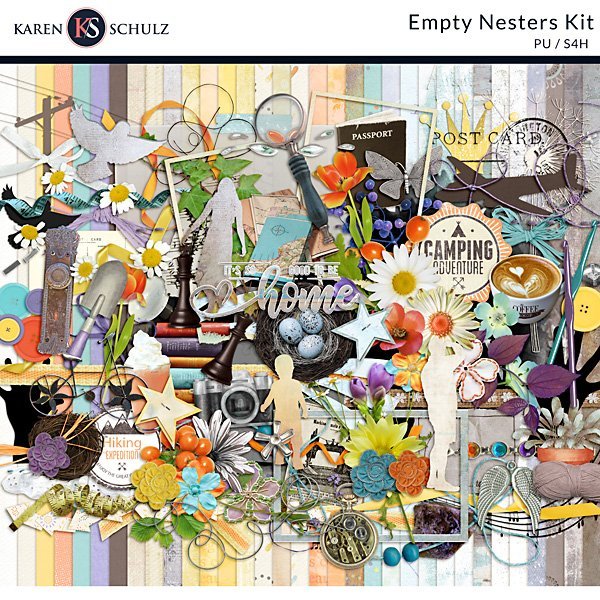

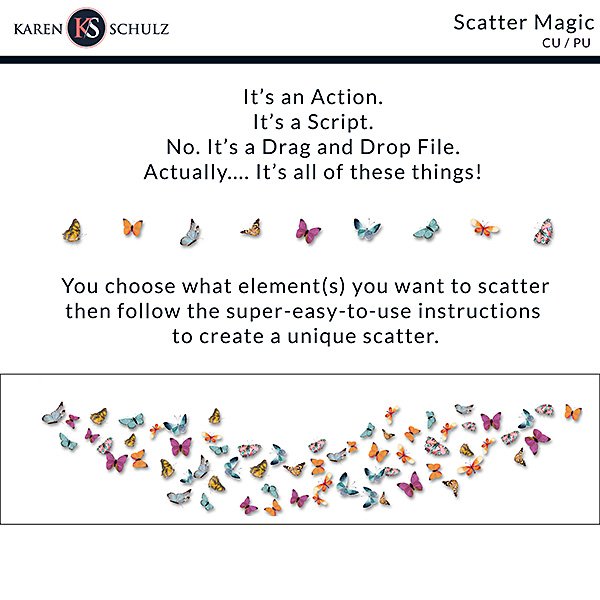
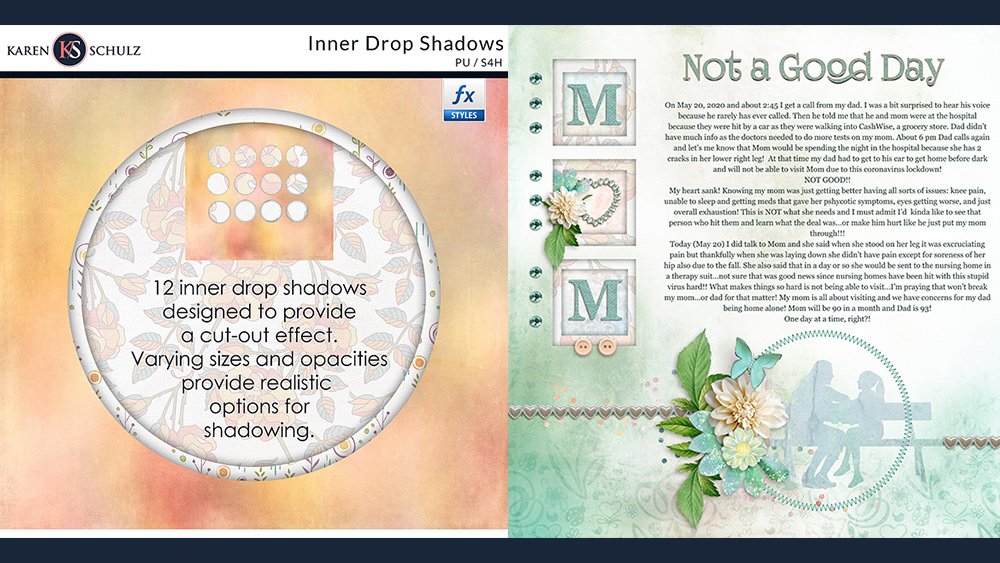

Hi Karen–I am having a senior moment I suppose. Cannot seem to
“get” how to do this. Sure it’s simple but hasn’t been for me. Do you by
chance have a video? thanks for your help. I really want to use this texture
I’m using PSE Thanks Teresa
Hi Teresa, I’m sorry I’m just seeing this now. Have you had success with this? If not, please contact me via email or Facebook Messenger so I can help.
Thank you for the beautiful sample. You make it look effortless to create beautiful papers.
You’re welcome ( and thank you! ), Steph!