Torn Bits and a Freebie
If you were a traditional (hands-on) scrapbooker before you switched to digital scrapbooking, you might remember when tearing the edges of your photos to create a textured edge was very popular. I always found that very hard to do because I didn’t want to destroy my original picture nor did I want to order a lot of duplicate prints. That’s just one of the great things about digital scrapbooking. To get a duplicate of our original, we can just use the keyboard shortcut CTRL + J (just one method of creating a duplicate) to get a copy of our original photo and then be as creative as we like, while still keeping our original photo safe.
This week I set about to recreate the look of torn photographs. My efforts resulted in 2 new products, Torn Bits 01 and Torn Bits 02. These products were created from original cardstock, torn, scanned and meticulously extracted, as I found this was really the best way to get the realistic look I wanted.
Torn Bits come in PSD and PNG formats. To use the Torn Bits, open a PSD file in Photoshop, clip your photograph or paper to the gray layer, and experiment with Blend Modes. Hard Light, Overlay, and Soft Light generally work the best, but it depends upon the photo you are using, so experiment to see what works best for you.
In Torn Bits 01, you will see texture in the white, torn edges, while the area where you clip your photo does not have texture.
In Torn Bits 02, you will see texture both in the white torn edges and on the area where the photograph is clipped. This set also includes a few folded, worn areas to add extra charm to your photo.
You will find Torn Bits 01 and 02 available at SnickerdoodleDesigns and SugarHillco. Save 25% now through May 27th, or choose the Torn Bits Duo and save 40% on both products.
I also have a sample for you to experiment with. Just click on the image below to download.
Thanks for stopping by today!
Comments (3)
You must be logged in to post a comment.






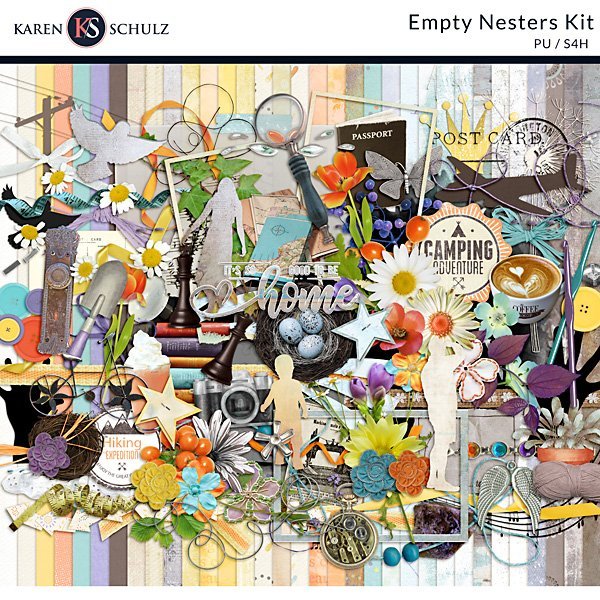

Wonderful torn bits. Thanks for the sample.
Thank you so much