Description
While hard drives aren’t as costly as they used to be, it’s still a good idea to save hard drive space when we can. More space, of course, allows us to have more room for additional files, but extra space also allows our computers to run more efficiently.
The Space Saver Action was designed to perform 3 steps that will create more space on your computer.
The 3-in-1action will: 1) Remove hidden layers; 2) crop extraneous, hidden pixels from your document; 3) save your document as a TIFF file.
In addition, each of these 3 steps is offered as a separate action, in case you want to run only one of the steps.
Included:
(1) Action (.atn file) for Photoshop and Photoshop Elements users
(1) Informational Document on how this action saves space
(1) Written Instructions on how to use the action. (It’s so simple!)
(1) .mp4 Demonstration Video
Tested in Photoshop, Photoshop Elements; Windows and Mac
© Karen Schulz Designs – All Rights Reserved
This video will show you the Action … well, in Action!

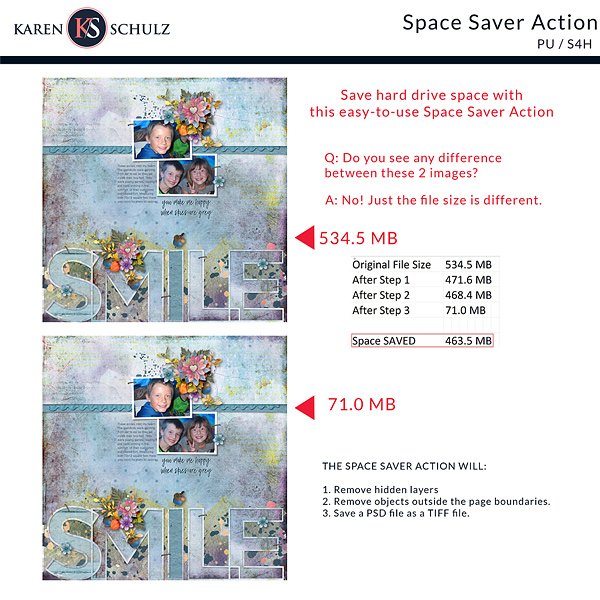


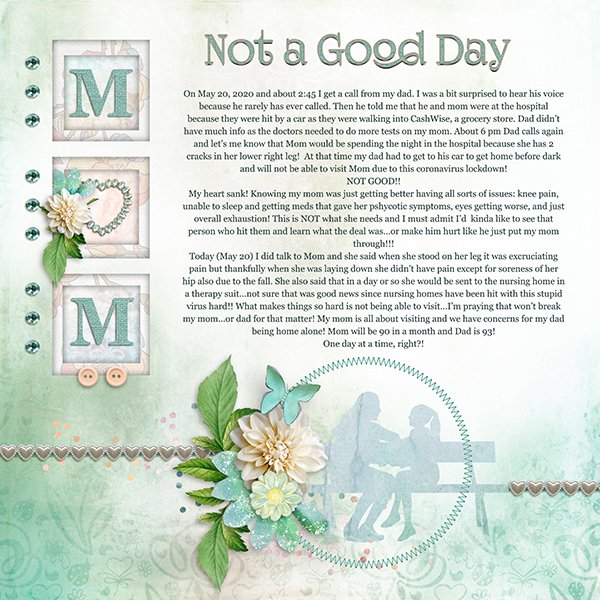

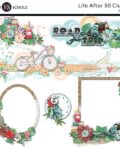


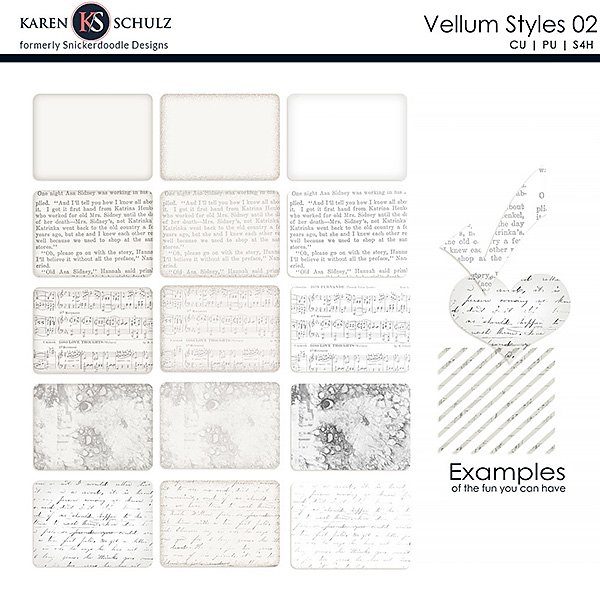
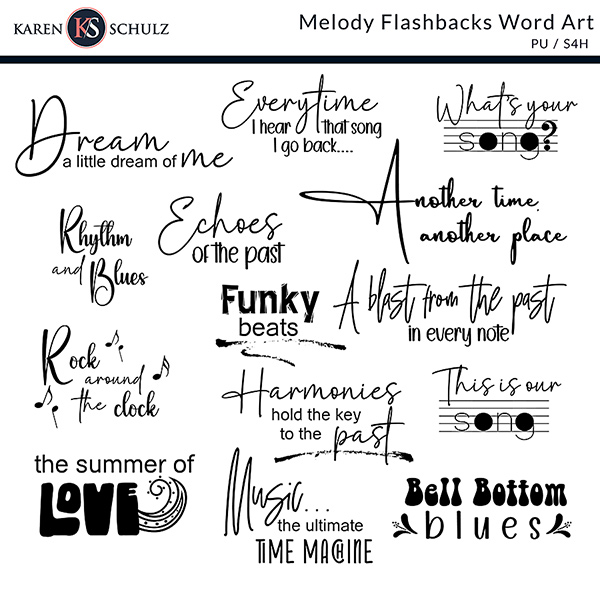
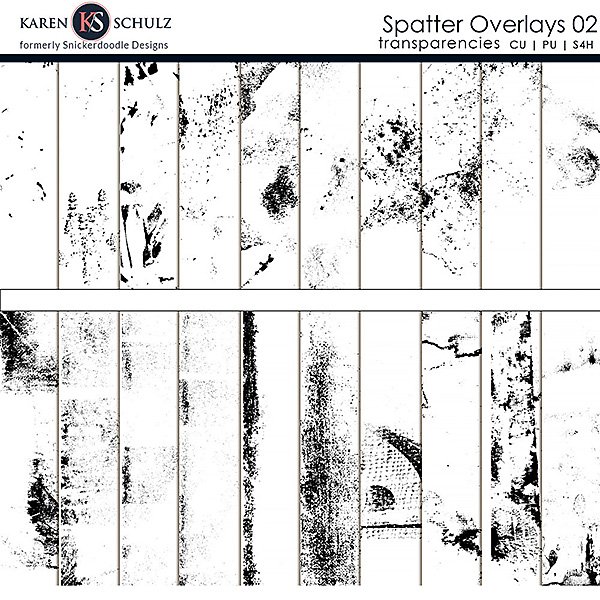
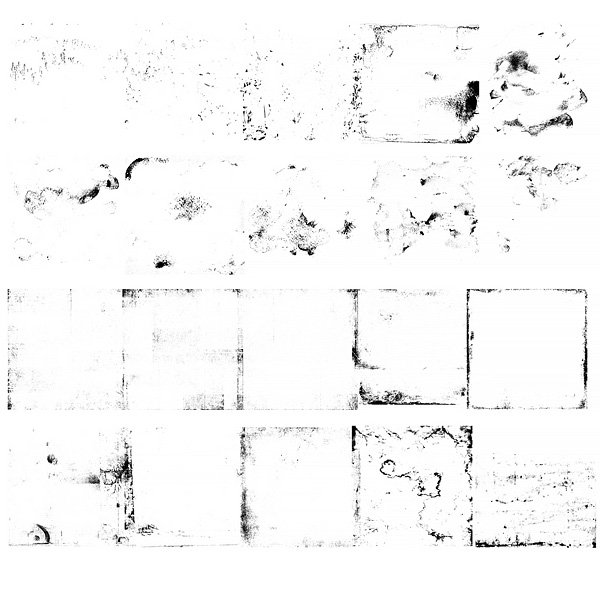
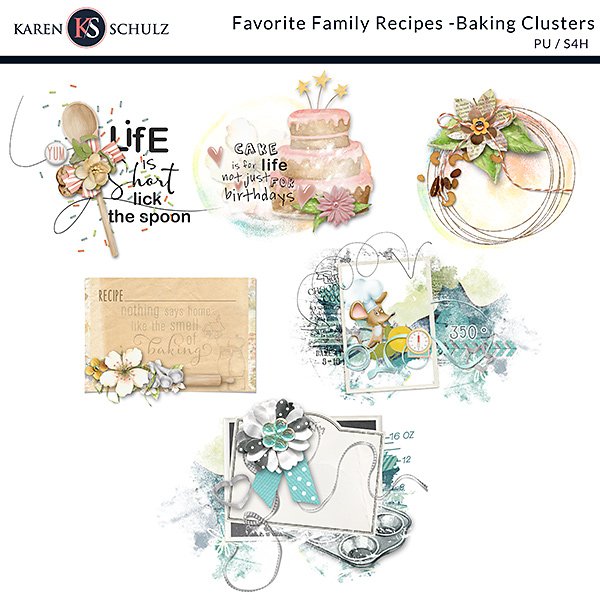
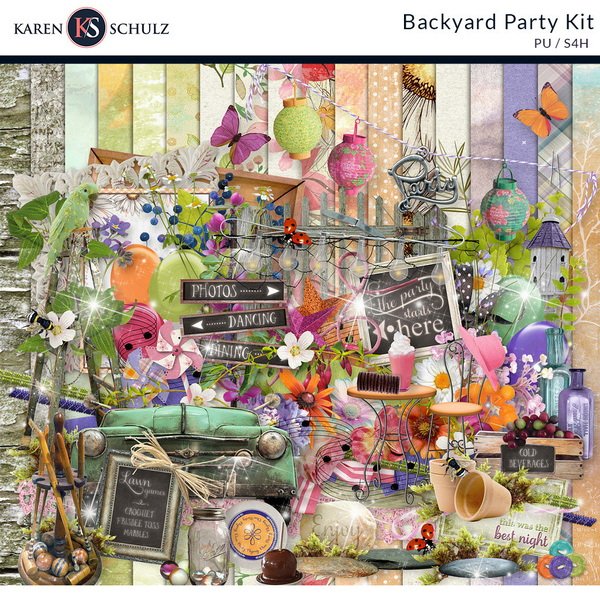
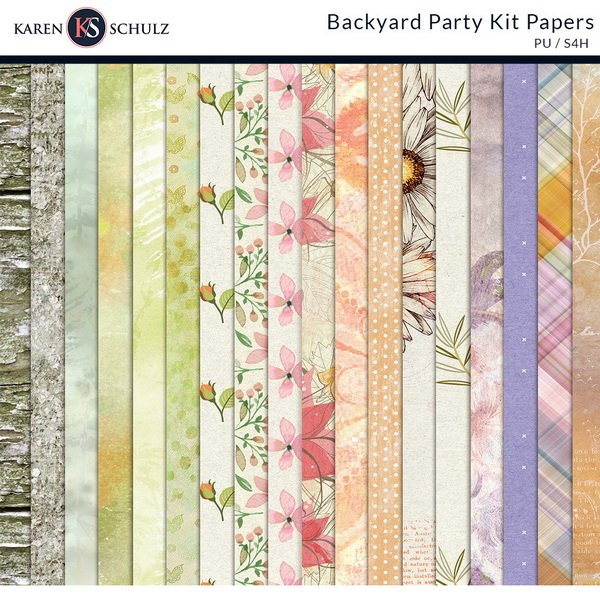
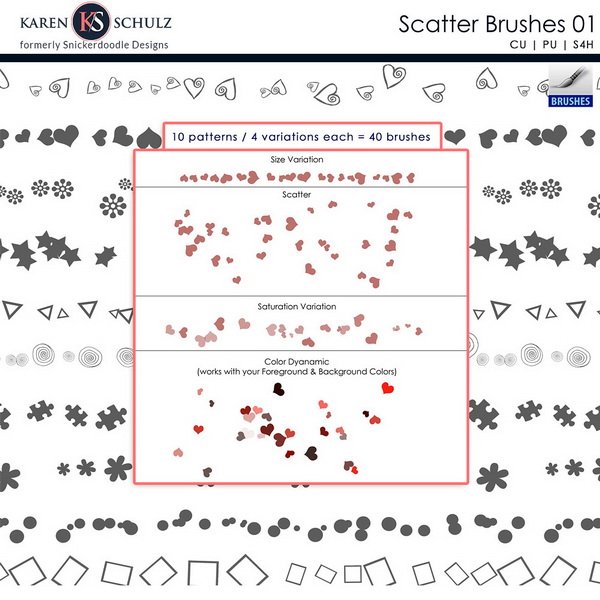
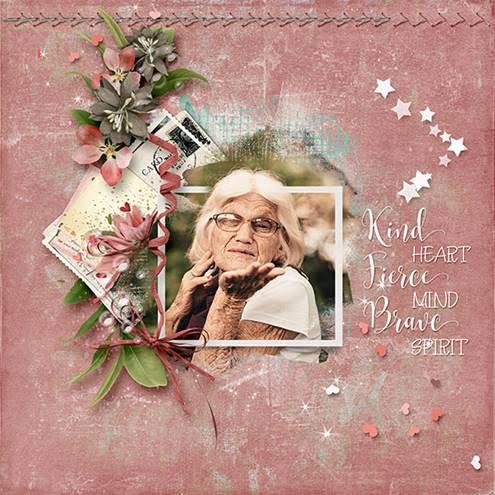
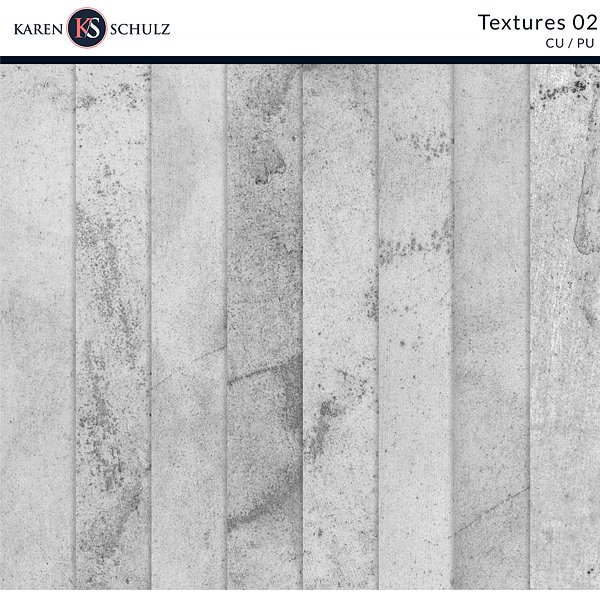

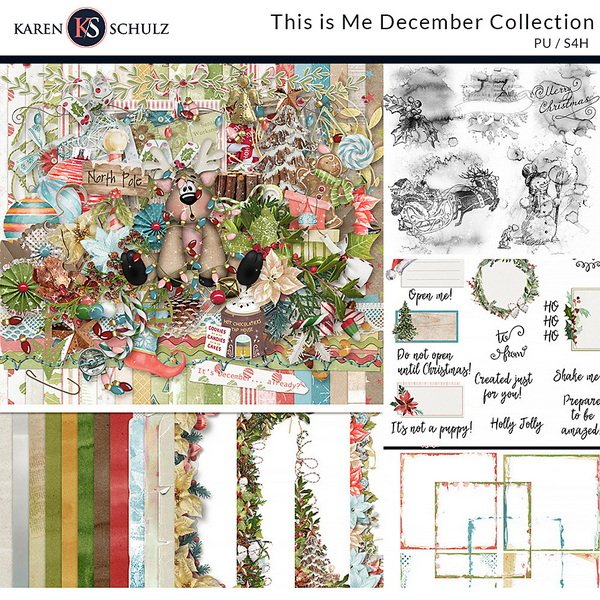
sherry pennington –
This is the most amazing action. I would recommend this to anyone that saves PSD file format to their hard drive.
Karen Schulz –
Thank you, Sherry! I’m so glad you’re finding it helpful!