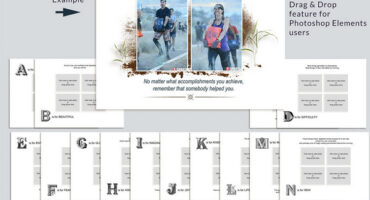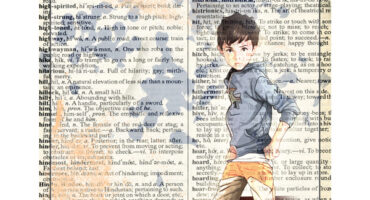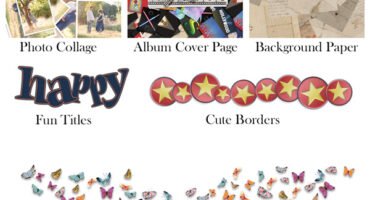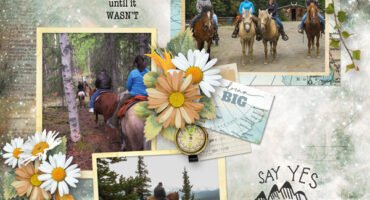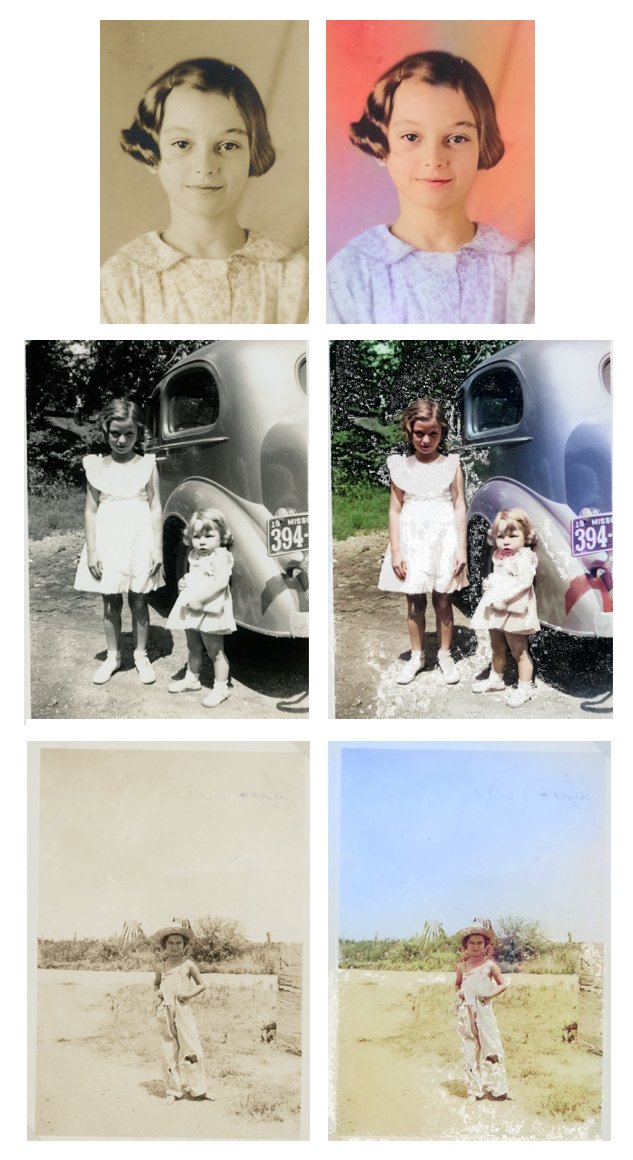Photoshop Techniques
The Clone Stamp Tool in Photoshop is incredibly powerful for retouching and repairing images—but did you know it can also…
Create a Watercolor Effect in Photoshop Creating a watercolor effect in Photoshop can transform your background papers into beautiful masterpieces.…
Learn how to sharpen your images in Photoshop using the High Pass Filter Most Photoshop users have their favorite…
Personalize your digital scrapbook pages with handwriting, using the Threshold tool.
Clipping masks are extremely versatile and one of the best tools in Photoshop. The use of a clipping mask is…
What are Photoshop Styles? A Photoshop Layer Style will add different effects to a layer’s content in a non-destructive manner.…
Product Tutorials
Create a Watercolor Effect in Photoshop Creating a watercolor effect in Photoshop can transform your background papers into beautiful masterpieces.…
Paper Ephemera adds a delightful touch to scrapbook pages, giving them a sense of nostalgia and uniqueness. If you’ve ever…
Create a Thoughtful Gift with the ABC Values Album In a world where material possessions often take center stage, a…
Create your own Dictionary Art In the world of art, creativity knows no bounds. It finds inspiration in the most…
Create unique products for your digital scrapbook pages In the realm of digital scrapbooking, there are countless tools to help…
In the realm of digital scrapbooking, Journal Cards, sometimes referred to as Pocket Cards, are a versatile tool that can…
Photo Tips
Last week my husband, Rick, and I visited our close friends (from our college days), Doug and Deanna, who now…
If you are a Photoshop 2021 user, have you noticed the new Colorizer Neural Filter? It is absolutely amazing! This…
When you take pictures, do they sometimes come out a bit flat looking? You might be surprised how easy it…
At the beginning of the year, I always like to organize. Whether it’s organizing a drawer or a digital folder,…