“Don’t Miss the Train” Syndrome
Social Media. Love it or hate it, it’s here to stay.
Facebook, Pinterest, Twitter, Tumblr, Spotify, LinkedIn, Google+, Instagram, YouTube, Flickr, Reddit, Snapchat, WhtasApp, Quora, StumbleUpon Digg….. and there are more. Just reading this list exhausts me.
As a digital scrapbooking designer, I want to connect with my customers. I want to be where you are. I want to deliver excellent products and superior customer service.
With all of the Social Media options available today, customer service, at the level and speed that I wish to provide, can be difficult. I find myself missing questions, or emails, or notifications, or messages. And that truly bothers me.
In an effort to learn how to more efficiently manage my tasks, I have been reading Getting Things Done, the art of stress-free productivity by David Allen. One of the passages from the book really resonated with me:
When referring to Social Media, he said: “It’s changing while you are reading this. And if, while you have been reading this, you’ve been distracted by your mind wandering to other things going on in your life, or you’ve felt compelled to check e-mail for potentially meaningful new input, you’re experiencing a manifestation of the don’t-miss-the-train syndrome.”
Busted! I did have my phone right next to me as I was reading this book, and I HAD checked my phone several times. This book was talking about me and to me.
I know we all have our own favorite social media platforms, but Facebook dominates Social Media. With this in mind, I was drawn to a cutting-edge Facebook App, 22 Social, that allows me to use Facebook, as a great base of communication and activity.
22 Social allows me to easily and quickly set up:
- contests
- polls
- quizzes
- giveaways
- special coupons
- exclusive invitations
- video tutorials
- video classes
- freebies
I hosted my first paid-course, “Getting Organized with ACDSee,” a course devoted to helping you organize your digi-kits and supplies, via 22 Social as a test of this app, and it has gone very well. Students have reported that they find the app very easy to use and like that it is right there on Facebook, making it easy to access at any time.
So, in case aren’t already familiar with 22 Social, I’d like to introduce it to you by offering a few fun opportunities, along with instructions for first-time 22 Social users.
FREEBIE for Harvest Sunset:
The written instructions make this seem like it’s difficult. It’s not. It took me under 1 minute to get the freebie downloaded.
- Go to my Facebook Page
- On the left, under my logo, click on Harvest Sunset Freebie
- Click on the button below the freebie image: Click to Download Your Gift
- A window will open (image below). 22 Social will ask your permission to give to ME your public profile, birthday, current city, and email address. Facebook is NOT allowed to use this informaiton in any other way. However, if you prefer, you can click on the EDIT THIS option and choose to remove your birthday and city. If you do, 22 Social will ONLY record for me your Public Profile and email address. Make your choices and hit Continue.

- The email address that you use for Facebook will be automatically filled in for you, and you will need to check the box in front of “Send to Messenger.” Next click CONTINUE.

- Another Facebook page will open and you will see the Freebie preview, along with a download button below: DOWNLOAD YOUR FREEBIE HERE.
- You will also receive a thank you, via Messenger.
- If you like, you can reply STOP, and you will not receive any more automated messages from me.
- Any more messages you receive from me in the future would be about a quick notice for a contest or something like that. And you can always opt out later, if you like.

You really won’t need instructions to download your freebie, I’m sure. It’s self-explanatory once you get to the right place. But it’s always nice to have a visual, so I hope this helps!
Thank you for being open to this new app that should make communication easier for all of us!
Comments (6)
You must be logged in to post a comment.


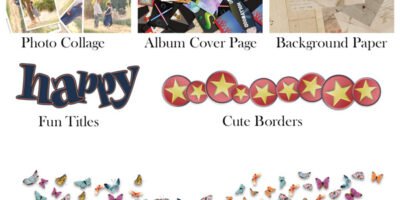

Beautiful freebie!
I got it now. Thank you, Karen. It is beautiful!
I love the look of the addon and would love to download it. But my Facebook use is very limited by choice. I have messenger turned off and will not use it. Was causing problems. One friend of mine deleted his Facebook profile because of it. I’m sad.
I understand, Lynne. You don’t need to keep Messenger “turned on.” Check it the first time, and then when you get the “thank you” from messenger, you can just reply STOP, and you will not receive any more messages. I hope that helps.