How to Use Clipping Masks in Photoshop and Photoshop Elements
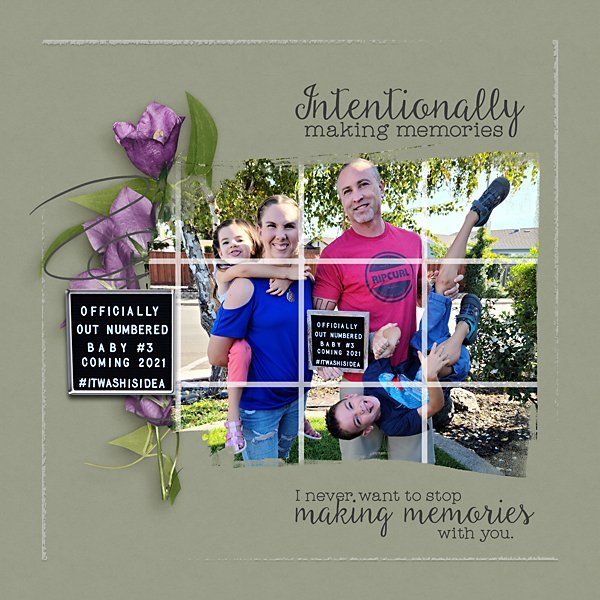
Take your digital scrapbook pages or projects to a new level with the use of Clipping Masks.
What are Clipping Masks and Where Do I Find Them?
Simply defined, a clipping mask is a shape which will define the edges and transparency of an item to which it is clipped.
Shapes are available in both Photoshop and Photoshop Elements (PSE), under the Custom Shape Tool
You can purchase shapes, typically called “masks,” in digital scrapbook stores.

I Have a Clipping Mask. Now What?
- Open your clipping mask in Photoshop/PSE.
- In the Layers panel, place a photo on a layer above the clipping mask layer.
- Click on the photo layer to make that the active layer.
- While holding down the ALT key (CMD key on a Mac) hover your mouse between the photo layer and the clipping mask.
- Once you see a white square, with a down-pointing arrow, left-click your mouse, then let go of the mouse and the ALT/CMD key.

The photo will take the shape of the mask.
How Can I Tell if a Photo is Clipped to a Mask?
- You should be able to tell by looking at the document itself, but additionally….
- There will be a black down-pointing arrow to the left of the image in the Layers panel, and
- The image layer will be indented in the Layers Panel.
Fun Tips:
- You can clip papers or anything you like to a clipping mask, not just photos.
- You can resize masks to fit your photo (Ctrl T or Mac users Cmd T to get the Transform options).
Here is a layout that Glori, one of my Creative Team members, created using one of my Window Masks and Life Captured.

For more tips and tutorials, subscribe to my weekly newsletter.
Watch this tutorial on YouTube or download a PDF for future reference.

Comments (4)
You must be logged in to post a comment.







[…] How to Use Clipping Masks in Photoshop […]
[…] to use a clipping mask to use this template. If you are unfamiliar with clipping masks, my tutorial What are Clipping Masks and Where do I find them? will explain the clipping […]
[…] you need help with understanding clipping masks my tutorial How to Use Clipping Masks in Photoshop and Photoshop Elements should […]
[…] What are Clipping Masks and Where do I Find Them explains the basics of using masks with a photo. But did you know you can use clipping masks in many other ways too? […]