6 Ways to Backup your Data
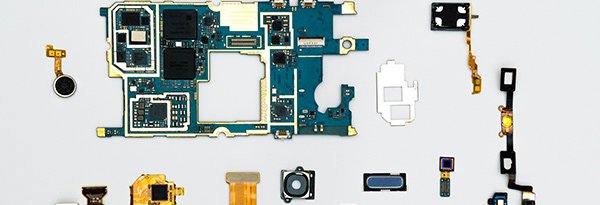
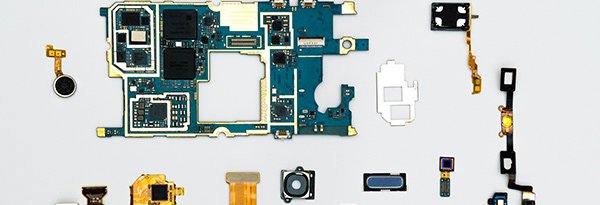
Every day, 350 million photos are uploaded online to Facebook. Every minute, 500 hours of video content are uploaded to YouTube. And according to a 2012 survey by Boston Consulting Group, the average adult has more than 10GB of digital data — more than 100 times more than just a decade ago. Can you imagine what that amount is now – in 2018? That’s a lot of photos and videos! But your hard drive and flash drives won’t last forever. Do you have a backup plan in place if your drives fail? The recommendation by professionals is that you choose and consistently backup in 2 ways.
Six Backup Options to Consider:
- Save to an EHD:
- EHD’s are typically very easy to use.
- Prices have come down, making EHDs more affordable than ever before.
- EHD’s do run the risk of failure.
- Solid State Drives have less risk of failing.
- Burn to a DVD:
- While this is a reliable method, it can be time-consuming.
- DVD’s can be stored in a second location (away from your home), which provides safety.
- This can become expensive if you have a lot of data to backup.
- You have to remember to keep burning new data.
- Put on a USB Flash Drive:
- USB Drives are portable, making them easy to store in another location for safety.
- Flash Drives are not always reliable.
- You have to remember to keep backing up new data.
- Save to a NAS Device:
- A NAS device (network attached storage) is a server whose sole purpose is to save data.
- You can set an automatic backup and just let it run.
- They can be expensive. (PC Reviews on NAS devices).
- Cloud Storage:
- Dropbox; iCloud; Google Drive; OneDrive: Many of us already use these storage devices for saving documents or transferring files. Typically, for the amount of data that most of us probably have, we would need to pay for additional storage to make this a completely viable option.
- Amazon Prime Members get ulimted storage in Amazon’s Prime Photos.
- My experience with Dropbox is that sometimes it can be quirky.
- Online Backup:
My Personal Backup Plans:
- I back up to an EHD.
- I use BackBlaze as an online backup.
- I also back up to Google Drive and Dropbox.
Take Away:
This is one of those things that you can’t be too careful about. Having a good back up plan will take the sting of regret from losing months (or years) of photos, digital scrapbooking layouts, and important documents. What will you do today to protect yourself?
Comments (8)
You must be logged in to post a comment.




Thanks so much for the information on this important aspect of making sure we don’t lose our precious photos and digi supplies.
Thank you for the post. What backup software do you use for your EHD? I need to find a good but easy one. Any ideas?
Thank you Karen, I had a hard drive crash last May. I had Carbonite and Dropbox so didn’t lose everything but when i restored it nothing went back into the folders I had set up. Big nightmare. Also, Dropbox has never worked the same for me since then. Doesn’t auto retrieve photos from my phone. Can’t find any kind of phone number for their tech support. Maddening.
Ahhh.. that’s interesting about the folders. I’m sure that was a time-consuming project to get everything back where it belonged, but I’m sure you were glad to have it all. I wonder if you uninstalled and reinstalled Dropbox if that would fix the issue?
I feel so bad for your 3 customers. Fortunately you are still in business when so many other designers are no longer around to help restore lost stash. I have 2 paid cloud backups, Caronite and Code 42 CrashPlan, (buisness, but home can also use it). Good Sync (https://www.goodsync.com) is a wonderful little program which I also use to do one way backups and to also sync from one drive to another. It backs up to my HDRs in real time or when I manually tell it to. It is easy to use and you only buy the program once to use on your computer, no subscription. It does have updates and I assume there will be an offer to buy a new version at some point. At one time or another I have restored lost or eaten (by my computer) files from all of them. No problems. If you have Windows 10 it is worth checking out and setting up file history. I also do that. I’m paranoid, it only took one c drive crash to make a believer out of me to backup, backup and backup again.
Thanks, Lynne, for this information and testimonial. I haven’t heard of goodsync but will check it out!