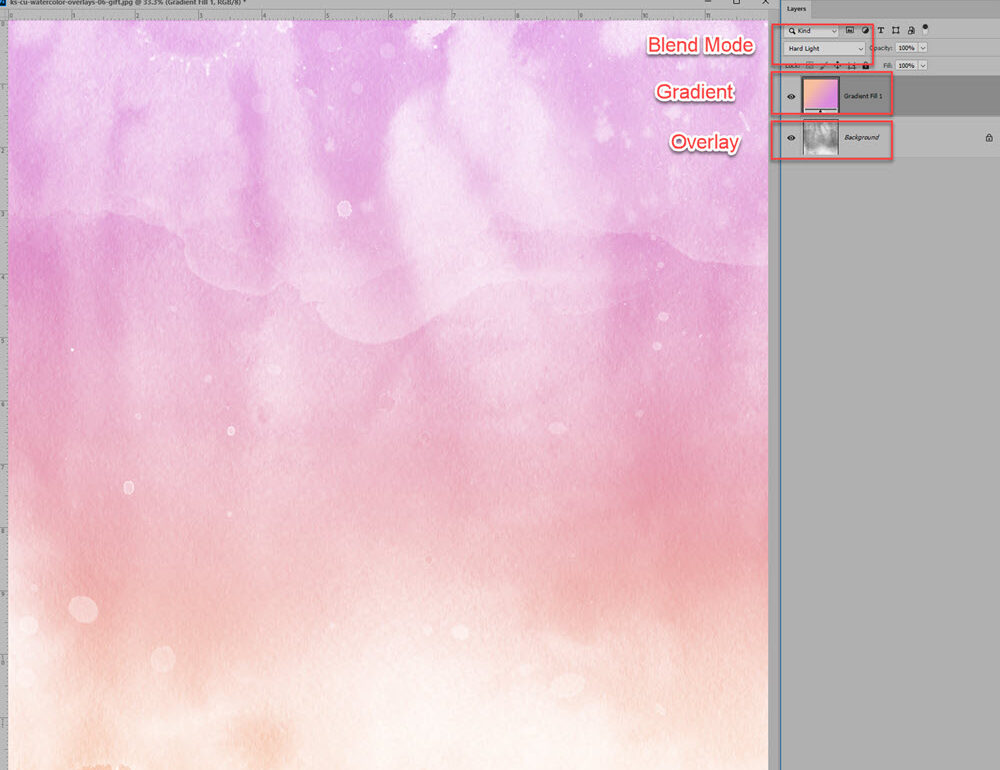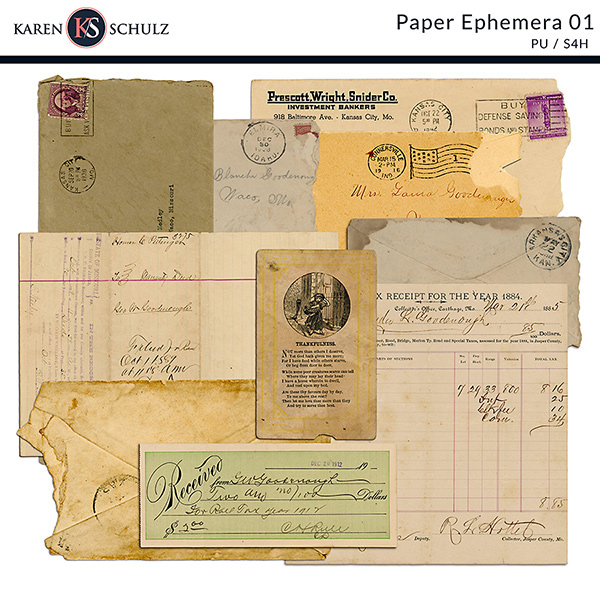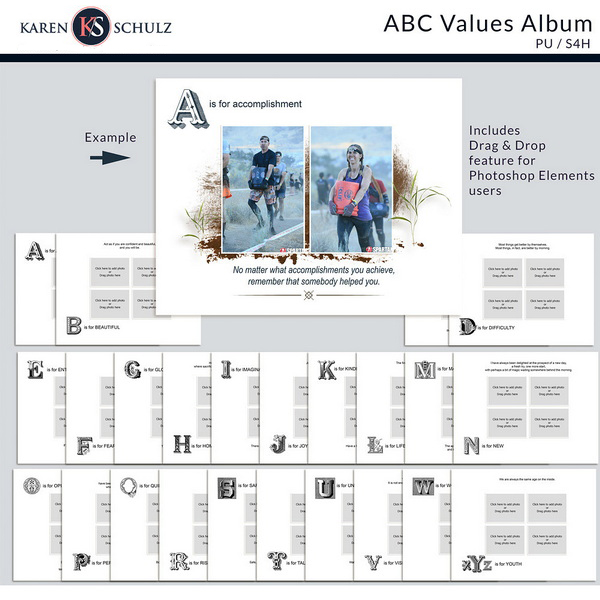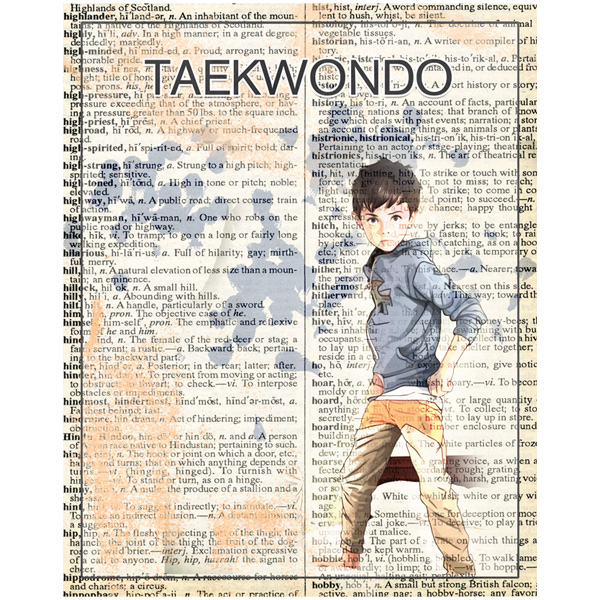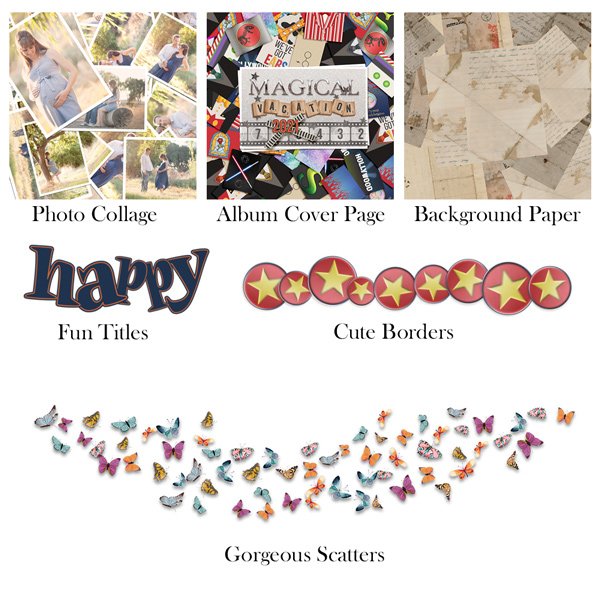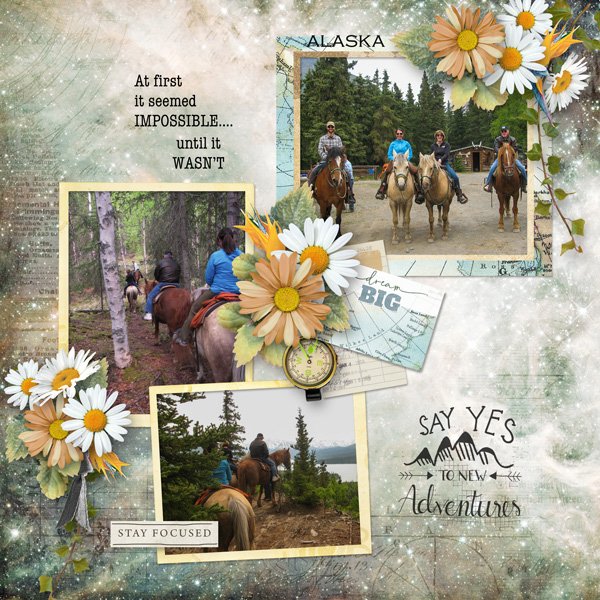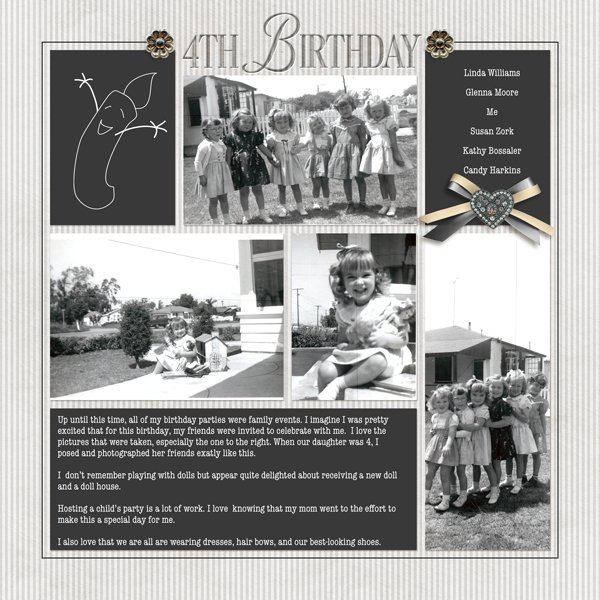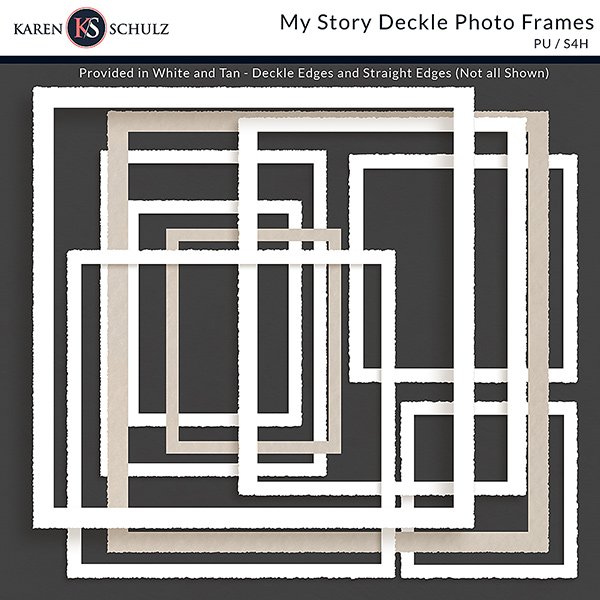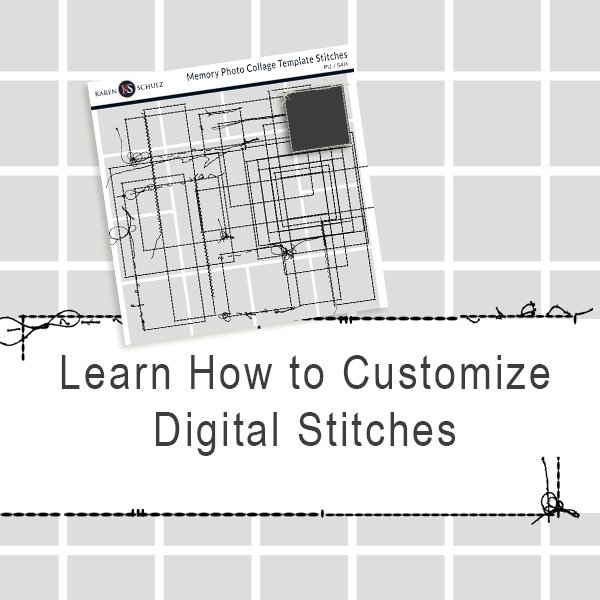Create a Watercolor Effect in Photoshop Creating a watercolor effect in Photoshop can transform your background papers into beautiful masterpieces.…
Blog
Paper Ephemera adds a delightful touch to scrapbook pages, giving them a sense of nostalgia and uniqueness. If you’ve ever…
Create a Thoughtful Gift with the ABC Values Album In a world where material possessions often take center stage, a…
Create your own Dictionary Art In the world of art, creativity knows no bounds. It finds inspiration in the most…
Create unique products for your digital scrapbook pages In the realm of digital scrapbooking, there are countless tools to help…
In the realm of digital scrapbooking, Journal Cards, sometimes referred to as Pocket Cards, are a versatile tool that can…
What is Pocket Scrapping? Pocket Scrapping is a form of memory-keeping designed to help users quickly create layouts with their…
Deckle Edge Frames are a fun way to add an antique effect to any project. They are great for digital…
Clipping masks are extremely versatile and one of the best tools in Photoshop. The use of a clipping mask is…
Digital Stitches. They are one of the little extra touches that can often take a…