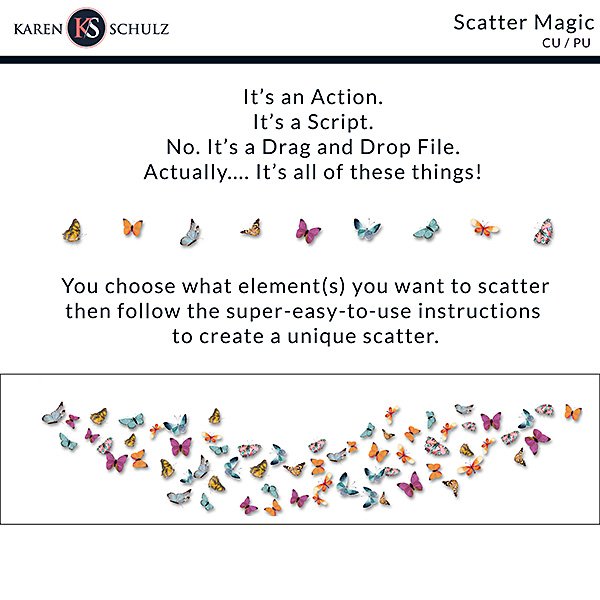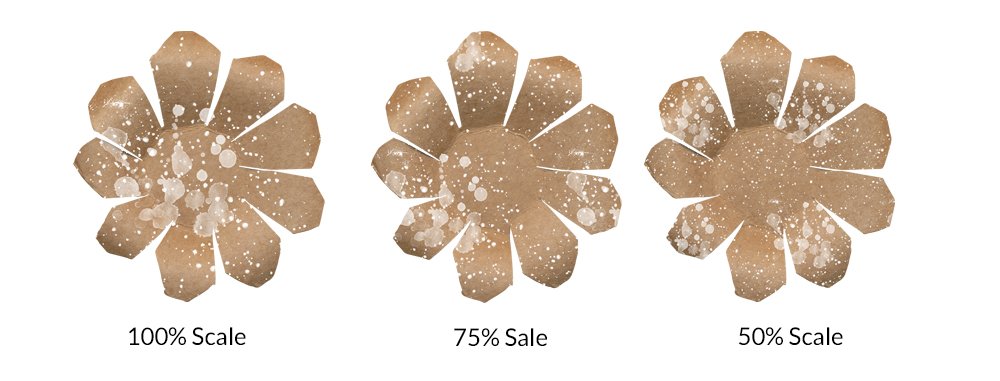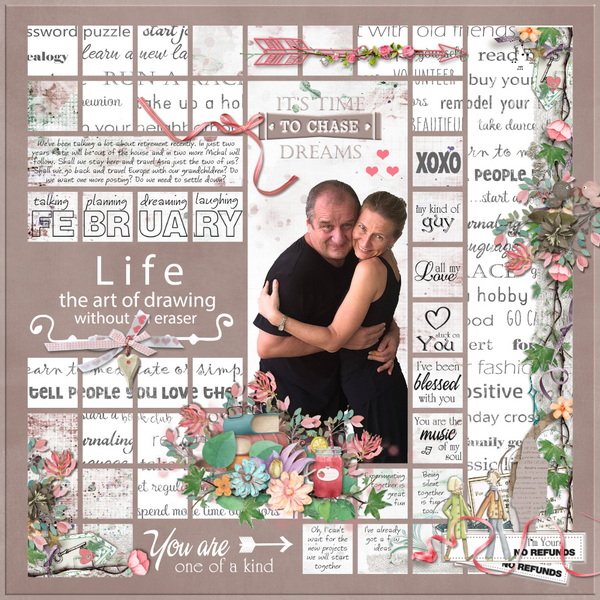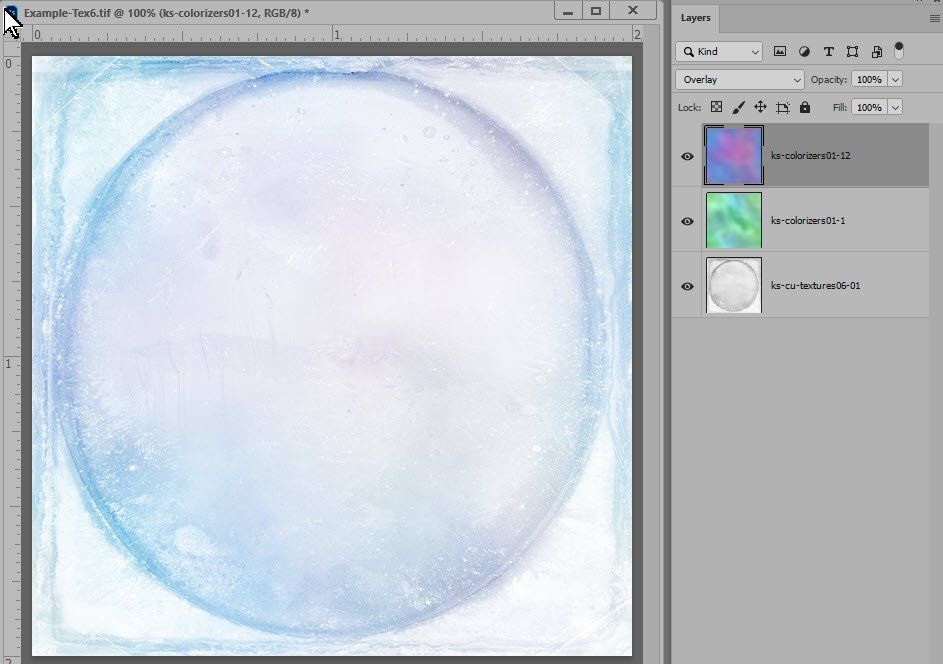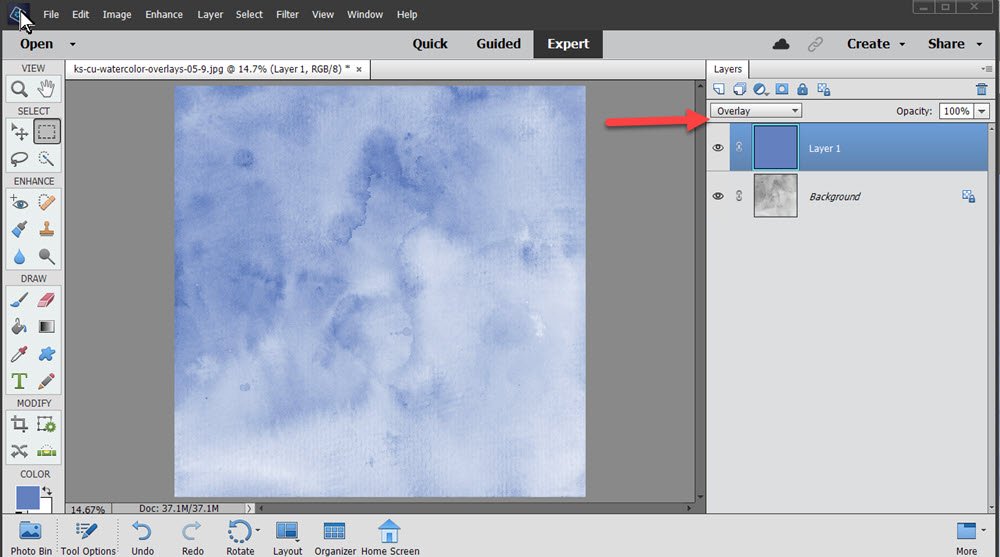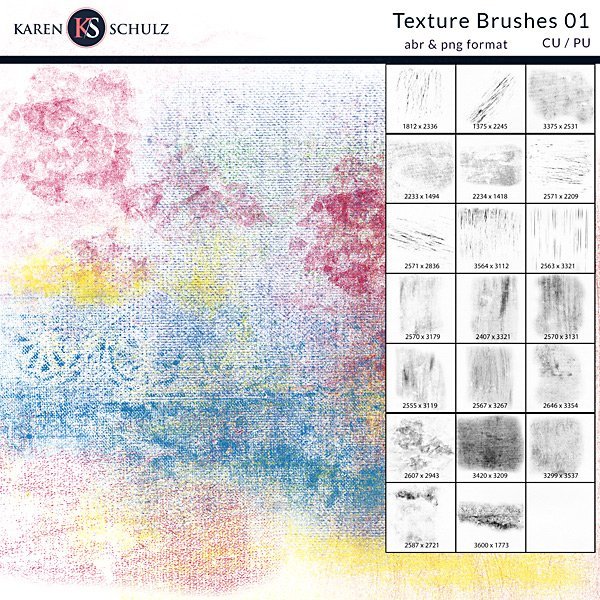Scatters give dimension to a digital scrapbook page, and they can also serve as a grounding element behind photos or…
Blog
Watercolor splats and splatters add interest to any image. In the real world of water, paintbrushes, and paint, creating and…
In my Learn How to Create a Memory Photo Collage in Photoshop blog post, I tell you how to get…
Add Interest to Your Digital Projects By Adding Texture The texture, folds, and stains that often accompany vintage papers can…
Learn how to create an eye-catching collage using my Memory Photo Collage Template Collages are one of the easiest and…
Create gorgeous backgrounds for your digital scrapbook pages in seconds with the use of just 2 items & a Blend…
Add Texture to your Digital Tools Arsenal the Easy Way Adding texture to a digital scrapbook page adds so much…
How to Get Started with Watercolor Overlays, along with Custom Tips and Tricks I learned along the wayby Karen Schulz…
Add a magical, ethereal effect to your photos and digital background papers with the use of Bokeh Brushes and/or Overlays…