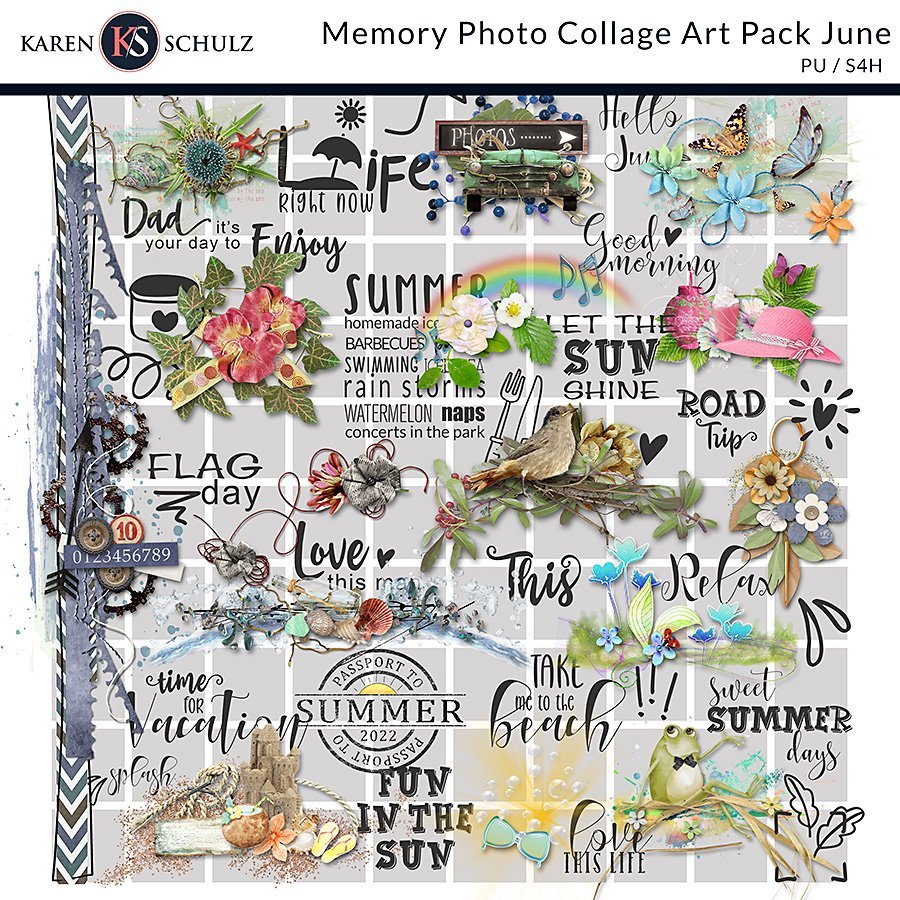How to Create a Scatter in Photoshop and Photoshop Elements
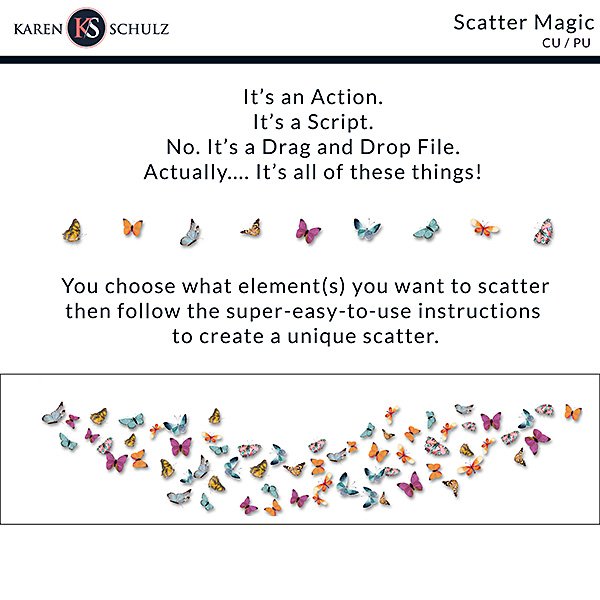
 Create beautiful, unique scatters in mere seconds with Scatter Magic.
Create beautiful, unique scatters in mere seconds with Scatter Magic.
Scatters give dimension to a digital scrapbook page, and they can also serve as a grounding element behind photos or frames. Creating unique scatters takes time, especially if you are resizing and rotating your element(s).
Scatter Magic was created to help you create unique scatters with every use, in mere seconds.
There are 3 ways to access the Scatter Magic dialogue box, which is where the magic happens. Try out each way to find out what suits you best.
Scatter Magic is available at: Karen Schulz Designs | Oscraps | GingerScraps
Simple, easy-to-follow instructions, along with a how-to video are included in the product download. The key is to experiment and have fun!
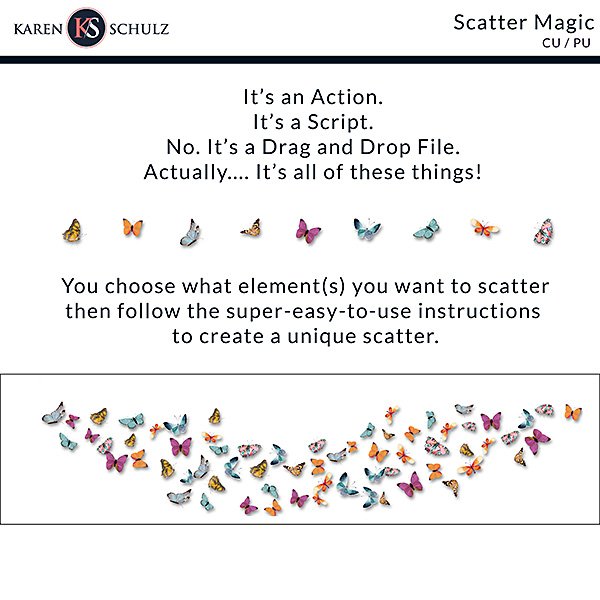
Create a Scatter from Kit Elements:
This scatter was created using several butterflies (Credit: My Dad, My Hero)
 Create a Photo Collage:
Create a Photo Collage:
This scatter was created using 6 photographs (Photographer: Chandler Photography, Fremont)
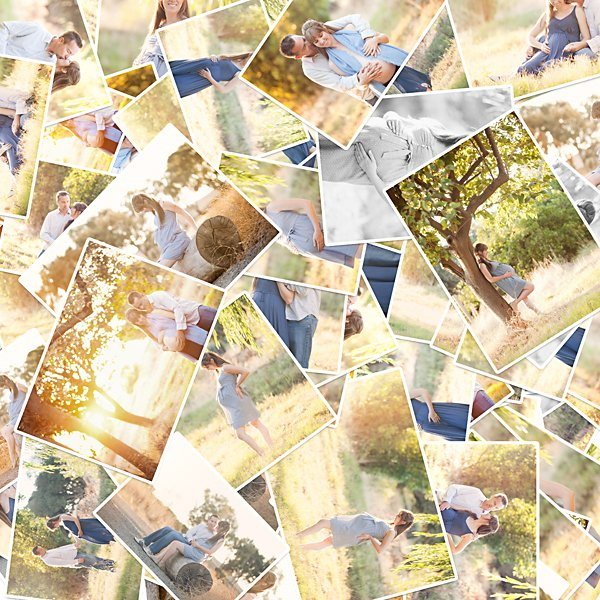
Create a Fun Title:
Use Scatter Magic on text to create fun titles.

I would love to see what you create. Join me in the Karen Schulz Facebook Group to share your creations and be an inspiration to others.