How do you Organize your Digital Scrapbook Kits?

How do you organize your Digital Scrapbook Kits? I am frequently asked this question, so today I would like to share a bit about my favorite organizational software, acdsee.
When I started digi-scrapping in 2008, I quickly became aware that I needed to find a system that would let me organize my kits and photos. I was looking for “fast, efficient, and easy.” I looked at various systems, but nothing had all of the characteristics I was looking for, until I found acdsee.
Features and Benefits:
acdsee allows me to create different Albums, Catalogs, and Categories, which all help me organize my “stuff.” What I REALLY like is that by using the ACDSee tools, I can set up an organization system that works for ME. Our brains don’t all think alike. While I might organize my supplies in a way that makes sense to me, it might not make sense to you. That’s just one of the beauties of ACDSee – personalization for the way your own brain thinks and processes things.
I love that I can use colors and numbers to tag my favorite supplies or kits. I can also easily make notes to keep track of things important to me, in reference to a particular kit or product. This is great for not only designers, but also CT members, and personal-use scrappers.
Have you, as a scrapper (or designer!) ever purchased the same product a second (or third!) time? I have! With acdsee that won’t happen. You will know what kits you own with just the click of a button. No duplicate purchases for me!
I can assign Labels and Ratings and Keywords to anything and everything I want. If I want to see all of the buttons I have in any kit I own, I click on my Buttons Category; every button I have will appear. No more searching for that one special button that is who-knows-where. It will pop up for me as quick as can be.
The acdsee interface is easy to use and easy to customize.
And did I say “fast?” acdsee has no trouble searching through over 3 TB of information for me.
acdsee offers a trial, so you can try out their software for yourself to see if it works for you. Try it and see what you think!
If you are interested in learning more, visit my shop and take a look at my Get Organized with acdsee course. I would love to help YOU get organized!
Comments (29)
You must be logged in to post a comment.



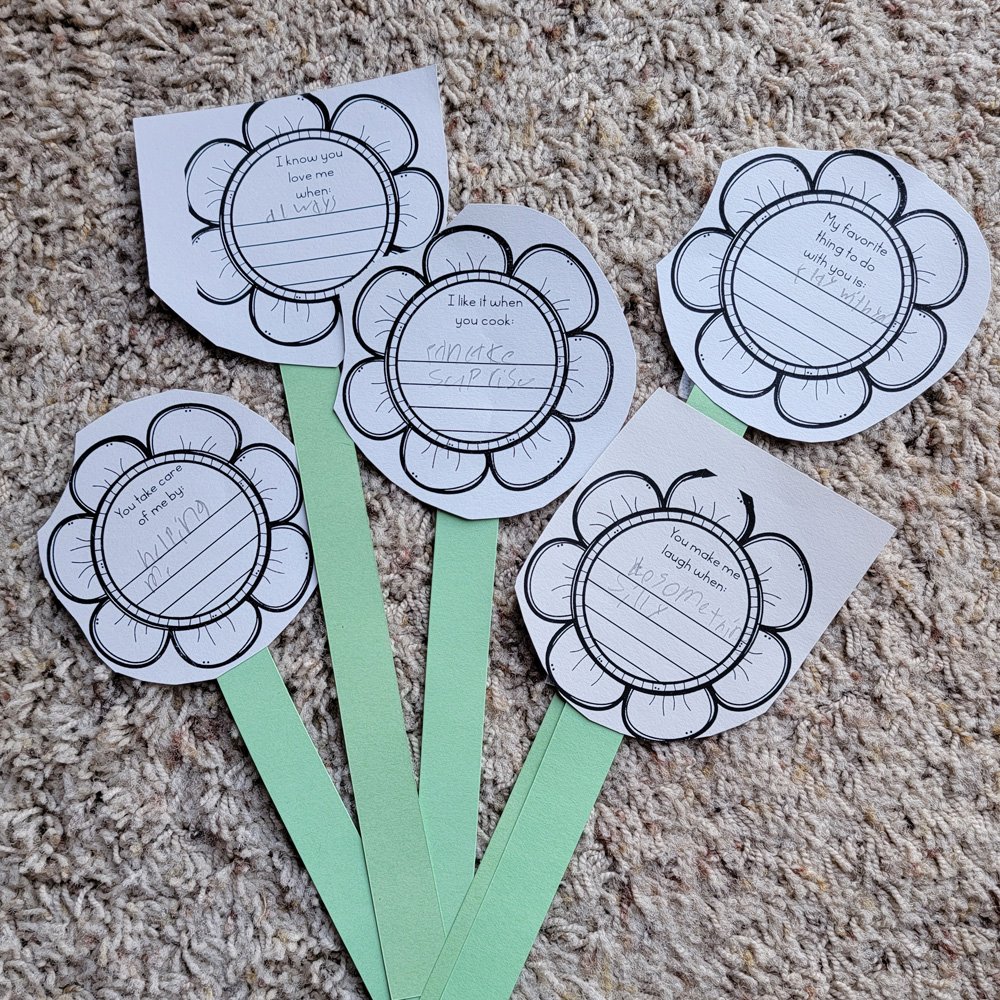

I just use my Windows Explorer. My kits are in folders for whatever they are for (Spring, Christmas, Children, etc. My Scrapbooking supplies are in their own folder too and are in sub folder (buttons, overlays, etc). The kits are easy to find, the scrapbooking suppies are a pain to find. Do you sort by color or is that a label that if you search for blue (for instance) all things blue come up? I guess I should download it and give it a try. I’m terrible at organizing and I need all the help I can get.
Hummm, no program here; just listing them all in My Pictures. I have a folder for each site I belong to. In that folder is a folder for each designer where I put the kits I purchased. I am now in the process of setting up Category folders. I do this because, say I want a baby kit, and I can’t remember which designer I purchase a baby kit from. I go to my category folder titled Baby Kits and in there I have placed the preview pictures of the kits I have pertaining to babies. I also break down the items I purchase from each designer within their respective folders. For example, lots of designers make a lot more than just kits, so in one designer’s folder I may have a folder for kits, another folder for templates, one for alphas, one for masks, etc. Would I love to have ACDSEE? Absolutely! When my budget can afford it!!! Soon, I hope—-soon!!!
My main scrapbooking program has been My Memories and downloading kits from their store organizes them all nice and tidy in the program for access from within the program. So when I download from a different store or from here, I put them in the My Memories directory so I can use them easily in that program. The directory is getting large, though, and delays opening the program. I purchased PSE 15 a few months ago and I pull from the My Memories directory. There are categories and I could create my own but I use mostly “everyday” but that list is getting long. The program has a search function that can pull filtered items from the whole stash which is nice. I don’t have to tag and categorize separately. I can’t search in PSE, though. I do have ACDSEE, which is excellent. I don’t use its full potential as it would be a humongous job cataloguing everything (pictures and kits).
I am about to embark on this journey of organizing my almost 2 TB of digikits and supplies by many many designers but a handful of favorites of which you are definitely one considering I own almost every kit of yours!! BUT I only want to do this once!! I use both my desktop and my laptop to digiscrap (when at the cabin or on the road). I have my digikits stored on my desktop internal hard drive and on a portable external hard drive that I take with me. Would I be able to have ONE ACDSee file that can be used both on my desktop and on my laptop? Is this a program where my data is stored locally or in the cloud? Does ACDSee create another copy or just link to the file somewhere else on my drive? How is it different (pro and con) to Photoshop Organizer? What about updates, do you have to purchase a new version each time? How much is it? Thanks for sharing your expertise with all of us making us all better digiscrappers!!
Hi Joleen, Thank you for your feedback (and kind words about my desgns) ! These are great questions. You have a big job ahead of you. I totally understand wanting to only do this ONCE!
In regards to your question about whether or not you could use ACDSee on both your laptop and desktop: Your data is saved in a local file on your computer, but there are ways to be able to use that data on your laptop as well. I am experimenting, right now, to find the EASIEST way to be able to use the file on both laptop and desktop. ACDSee does not duplicate your file; it just creates a thumbnail, to which you attach data, and it links to your original file, wherever that is. Because of this it doesn’t take up a lot of space on your hard drive. I’m not very familiar with the PSE Organizer any more since I don’t use it.. but that’s a good question. I will look at it over the next week or so and get back to you on this. I have company coming in a week, so if I can’t get it look at before that, it will be right after. You do have to purchase a new version, if you want it; but typically the updates are only once a year – AND updates usually are more related to the editing features of the program, which I don’t use because I use Photoshop. I typically upgrade every 3 versions, unless something incredible is included in the upgrade. There are several versions of ACDSee. For organizing, you don’t really need the Ultimate or Pro pack (those have more editing features). ACDSee 20 would be right. It is currently on sale (20% off) for $46.95. I hope that information helps! If you think of more questions, please let me know!
I have just downloaded the trial version of ACDSee 20 as I realize after several years of digi scrapping that my supplies are out of control and never easy to find. But, now that I have the program, I’m stumped. I can’t figure out how to create custom tags or search for products. Do you know of a class or tutorial that would help me figure it out?
Yes, Sharon! I’m working on one!
great news! Soon? How do we sign up?!
It should be within a few weeks. I will definitely be posting about it. Thanks for your interest, Sharon!
Hi! I have just finished purchasing and downloading ACDsee 20 on the sale that you mentioned. Now I desperately need the class that you said you were working on. Please let me know when it will be!
Since I really do not have a “system” for organizing my supplies, I would definitely be happy to have access to your class on ACDsee organization. Since I have so much to organize, I am hoping you will start with “getting what you already have into the program.” I have downloaded many of your kits, frames, clusters, borders, etc. and have saved them to cd’s. That’s about how organized I am at this point. I have just downloaded the trial version of this program to familiarize myself to the extent I can with the program. Don’t know if your tutorial will be a class offered thru NAODS or not, but either way I am looking forward to participating. Thank you in advance.
Hello Karen!! I am an Acdsee girl also. Have been for over 10 years. I have been through alot of versions. I love it but lost a hard drive and all my digital stuff was tagged on it. I have my backup but Acdsee does not know it is there so while I can see the thumbnails I cannot go to the files anymore. I am now faced with organizing 100’s of GB of stuff. Ahhhh!! I decided to try Lightroom since I use it for my pictures and have always liked it. It does not lose the tagging like Acdsee. But it was not working either as you have to upload and with all the files I have it just kept hanging up. So back to Acdsee I went. I am thinking from what I read that the database part is a bit easier but I am not sure. I know you do not want to move a file unless you do it in Acdsee but of course when my hard drive crashed I had no choice. I just had all the files get deleted on the drive one day. Was not a pretty site either!! I had 12 and decided to buy Pro 10 so we shall see. For now I have just been using windows search and it works but is not as fast and easy as Acdsee.
Hi Mendy, I understand your frustration. I’ve been through it myself. It sounds like you aren’t embedding your data. If you do, you won’t ever lose anything again. I will be offering a class in ACDSee, estimated to be ready at the end of April. I will be covering how NOT to lose your data because we all have more important things to do that repeat our work, right?
I use OneNote which is a program usually included with the purchase of Microsoft Office Suite. I cut/paste the previews of each part of the kit, plus layout samples that I find. When I unzip the files in the kits, I also clip/paste the kit pieces into OneNote. You can direct a link to the kits but I don’t usually need to do that. I organize the kits according to designer or company. Since designers use several companies now, I find it better to organize according to designer. The search engine in OneNote is great. I can usually find what I am looking for very quickly. You can find many suggestions online about how to use OneNote for various projects. I mainly use it to organize my scrapbook supplies. I also copy/paste pages that I create into the kit on OneNote so I can easily remember the materials that I used to create the page. I have tried several different methods (but not Acdsee). OneNote works so well for me that I have just kept on with it rather than changing. If you save the OneNote files on an external drive for backup, it never loses it’s sections or information. When using OneNote, remember you are only pasting images into the program – not the actual kit. The kits are organized on my computer under each designer.
I use OneNote, but in another way. That is another program I could NOT live without!!! Thanks for explaining what you do with it!
I’ve been using ACDSee for years and love it. I didn’t realize I could right-click on the preview and get directly to my kit. Learn something new everyday! Even though I’ve taken a few classes on organizing ACDSee, I’m anxious for your tutorial.
Great, Nancy!
I am using ACDSee too. I organize my supplies by keywords using colours and themes, so sometimes the same item will be in several categories, ie a gold paper might be under yellow, fall, and Thanksgiving. I think I must be missing something, however. You indicated that a click on a preview will take you to the kit? How does that happen?!!
Yes, the keywords, colors, themes are all helpful in ACDSee! Someone else mentioned a “right-click on the preview” to get to the kit. If I said that, I mis-spoke. However, if you right-click on the preview and “Go to File”… you will get to your kit.