How to Use Digital Stamps in Digital Scrapbooking

Learn how to use digital stamps to add interest to your scrapbook page background
Do you find it frustrating to see a digital product that you like but aren’t sure how to use? If digital stamps fall within that category, this tutorial is for you. While there are multiple ways to use digital stamps, today I’m going to show you how to easily use a stamp, in combination with blend modes, to add visual interest to your scrapbook page background.
Step 1: Start with a paper that you would like to use as a base for your background paper. I am using Old Papers 01-1. It has a light texture, a little variation in color, and an interesting stain in the lower right corner.

Step 2: I wanted to add more “something” to the Old Paper so just dragged over Artsy Textures 01-2. That’s part of the fun of making papers – just experimenting. I changed the Blend mode of the Artsy Texture to Overlay, and I liked the way it looked.

Step 3: I knew I wanted to work with the Botanicals 01-1 stamp, so dragged that onto my document. After experimenting with Blend Modes, I decided I liked the Overlay Mode best. (Blend Modes are found at the top of the Layers panel. Click on the down-pointing arrow, click on Dissolve, then use the down-pointing arrow on your keyboard to quickly cycle through the other Modes available until you find one you like.)

Step 4: I wanted to create my layout before deciding where to use the stamp. (Chart Your Course Digital Scrapbook Kit)

Step 5: Now I felt ready to add the stamp. I placed the Botanicals 01-1 stamp in the lower-left corner and changed the Blend Mode to Overlay. I duplicated the stamp and moved the duplicate up just a bit. The slightly staggered, and overlapping stamps, provided more fullness to the area. Next, I duplicated the original stamp once more, rotated it, and moved it to the top left of the page. Because I wanted that stamp to have more color, I duplicated the stamp again, but this time did not move it.

Stamps are extremely versatile and can be used to make a bold statement or add subtle interest to a page. Remember, experimentation is half the fun!
Find all of my Stamps at Karen Schulz Designs.
Comments (6)
You must be logged in to post a comment.

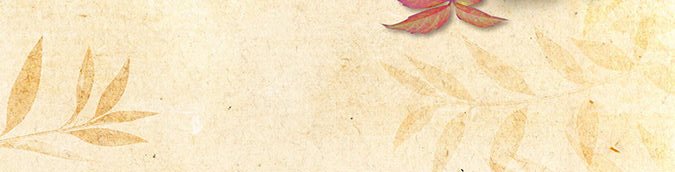




Wow! It is so embarrassing to admit this, but I never before understood how to use ‘stamps’!! I am SO glad for this tutorial; thank you for sharing this with us! Since we live in an area with really poor internet, I especially appreciate having it in pdf form, so I can look at it when not online. Thank you.
Anita, there is so much to learn in digital scrapping. I’m sure there are things you know that others don’t! You’re welcome on the PDF. I’m glad it’s helpful for you!
Thank you, Karen – I am more used to using rubber, or clear stamps in my creations, but can see that digital ones can be just as creative (if you know how)!
Absolutely! 😉
I like stamps because they are visible and not hidden behind special extensions like brushes. There they are, visible and easy to use unless you’re going to really extend them too much in which case you need to take them into Illustrator. Lovely little things they are…:)
I get it, Nancy!