How to Load and Use Scatter Brushes in Photoshop
Placing scatters on our digital scrapbook pages or projects is a great way to add dimension and interest. Photoshop or Photoshop Elements users can use Brushes to create scatters with a few adjustments to the Brush Settings. But if you dislike adjusting settings and prefer that detailed work be done for you, my new Scatter Brushes 01 could be perfect for you.
This set of brushes has 10 different shapes, with 4 effects assigned to each shape. Examples are shown in the preview packaging pictured below.
Available at: Snickerdoodle Designs | GingerScraps | Oscraps
In order to use brushes, we need to know how to load them, right? I’ve created a short video for you in case this is new to you or need a refresher. There are also a few tips at the end of the video for how to make your scatter look exactly how you want it to look.
Below is a digital scrapbook layout created by Norma, using one of the Star and one of the Heart Brushes. Her subtle scatters add just the right touch to her page.

What do you think of scatters? Have you used them before? Leave a comment below and let me know.
Comment (1)
You must be logged in to post a comment.




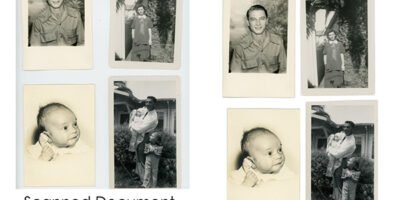


Thank you for the class! I love Norma’s use of the brushes and her page is just precious!