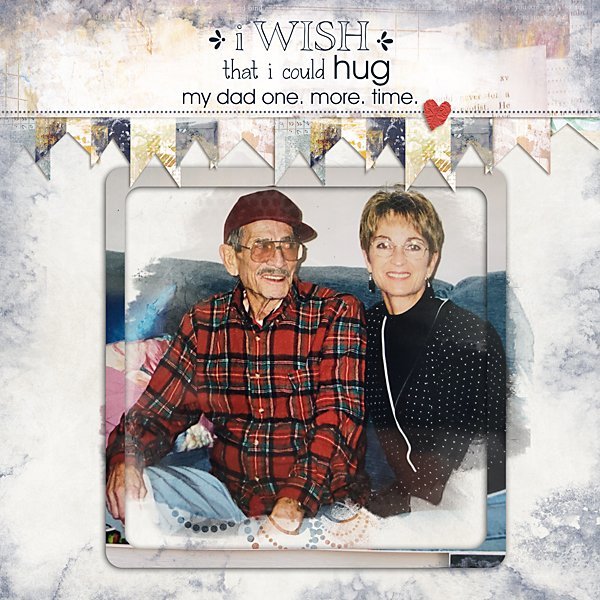How to Use Photo Clipping Masks in Photoshop
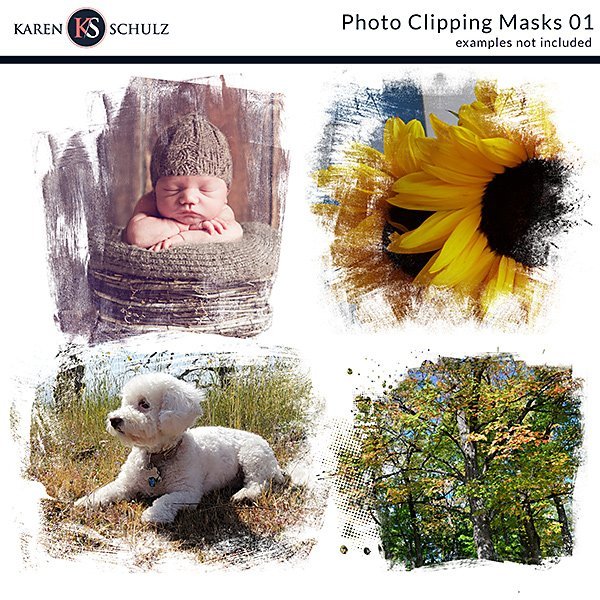

Clipping Masks are a fantastic tool that we can use in Photoshop to cause our images to conform to a shape. When the shapes have grunge and texture, the results can be artsy and interesting.

What are Clipping Masks and Where do I Find Them explains the basics of using masks with a photo. But did you know you can use clipping masks in many other ways too?
One of my favorite ways to use this product is with Blend Modes. The Applications of Layer Masks and Blend Modes is an excellent article for those who are ready to dive deeply into this subject. For those who are looking for a Quick Tip on one way to extend the use of their clipping masks, I have one for you.
Extend the Use of your Photo Clipping Masks with a Blend Mode
- Place a mask on a background paper.
- In the Layer Panel, with the mask layer active, click on the down-pointing arrow to access different Blend Modes.
- Use the down-pointing arrow on your keyboard to quickly cycle through Blend Modes to see what works best for your mask and background paper.

Here is a digital scrapbook page created by Renee (My Dad, My Hero). Her first version on the left is perfectly lovely. But to add a little more interest and to make the lightly colored elements more visible, she added Photo Clipping Mask 01-01 right above the background. Then the Blend Mode of the mask was changed to Divide, making the mask white.

It’s a subtle, but effective change.
When you’re ready to begin experimenting…
Add my new Photo Clipping Masks 01 to your digi-stash or visit the Masks category in my shop for more product options.
As always, I would love to see what you do. Reply with your own designs to this post or join us in my Facebook Group and show us your work!
Keep up to date with my New Releases and receive a special gift as a Newsletter Subscriber.