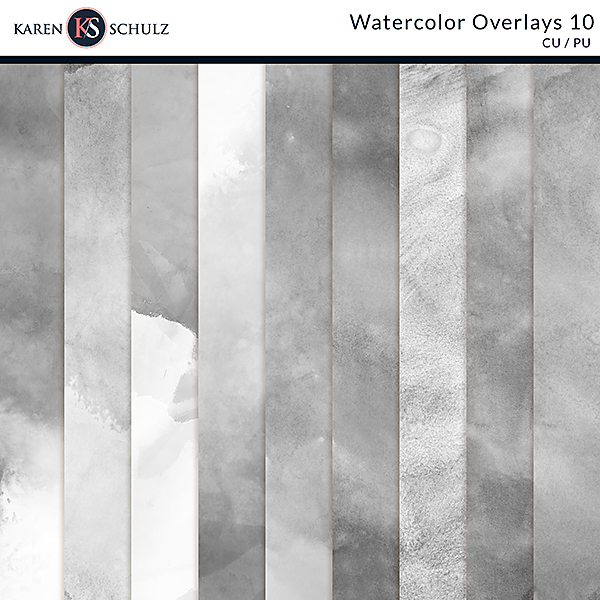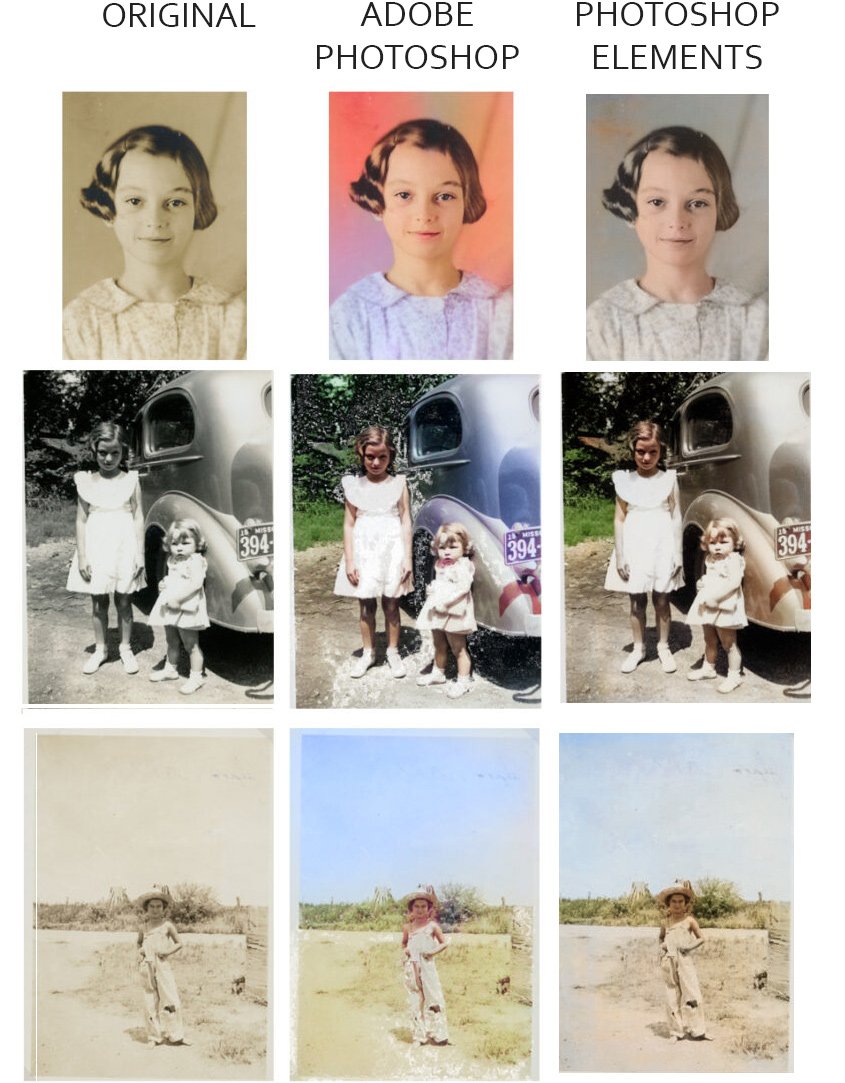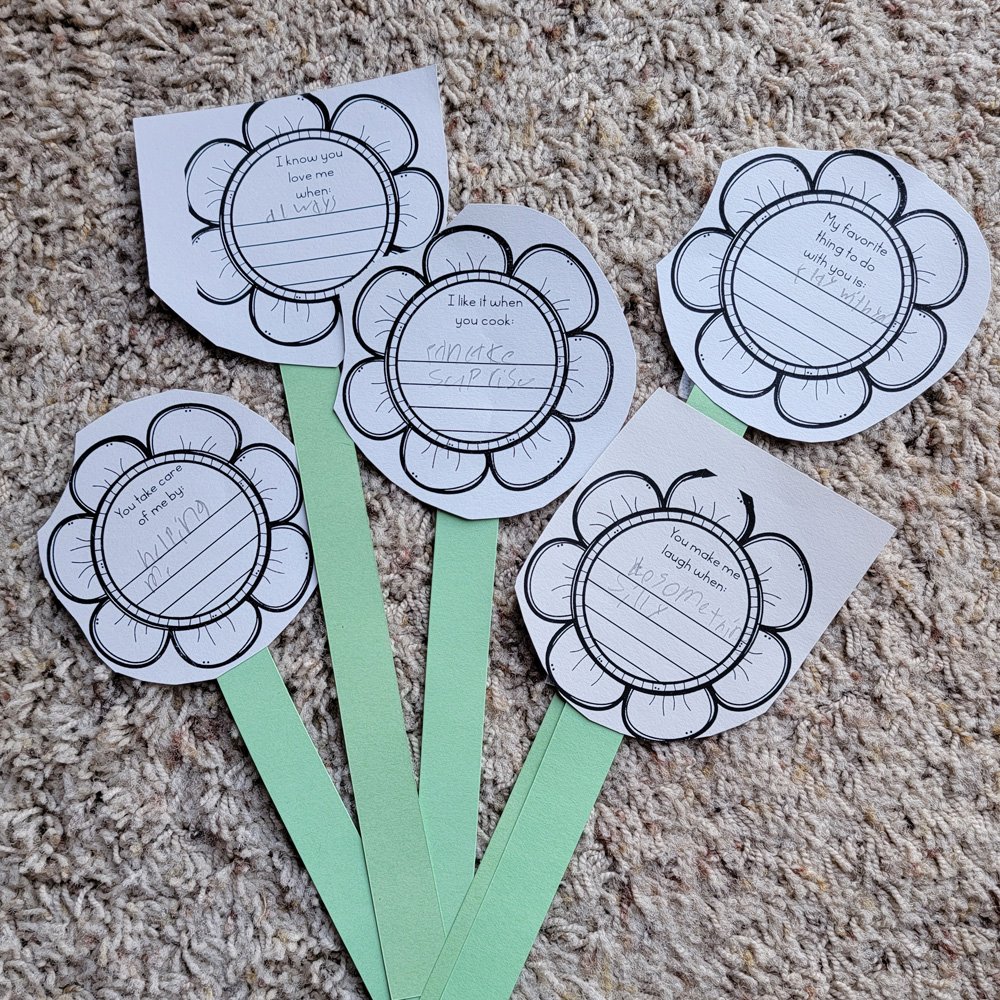Create a Watercolor Effect in Photoshop
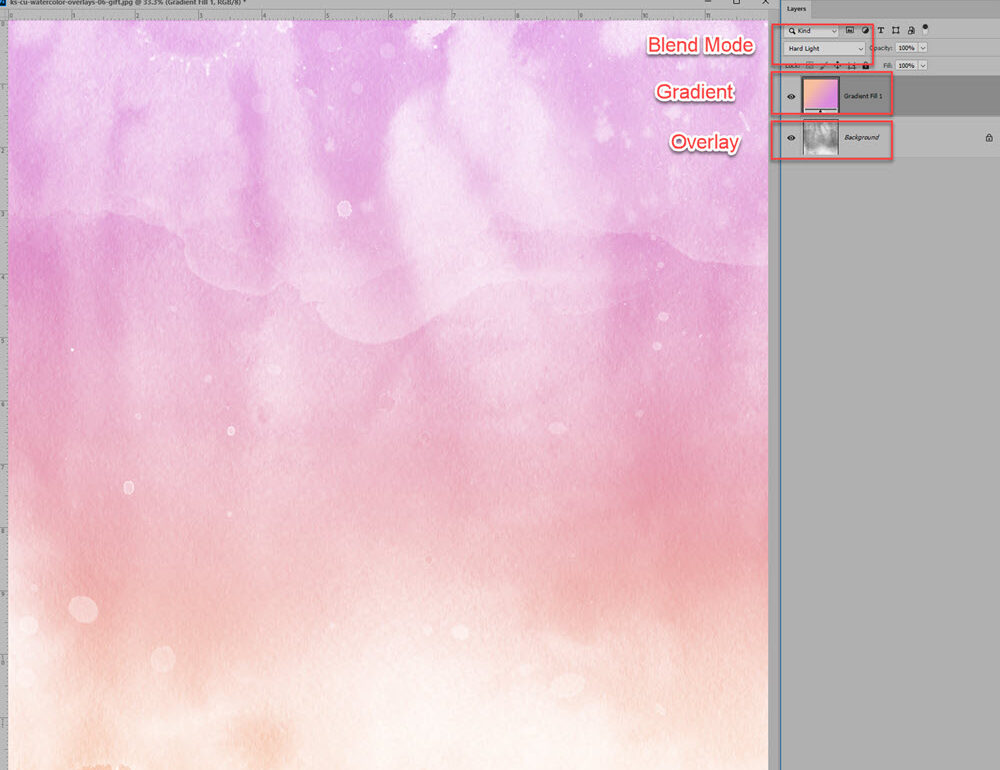
Create a Watercolor Effect in Photoshop
Creating a watercolor effect in Photoshop can transform your background papers into beautiful masterpieces. This tutorial will guide you through the process of using a watercolor overlay, along with a solid color or gradient layer, to achieve this effect. Whether you’re a beginner or an experienced designer, understanding how to use Blend Modes is essential when using Overlays. But – no worries – it’s oh-so-easy and fast.
In this tutorial I am using Photoshop, but this technique works the same in Photoshop Elements.
In brief, a Blend Mode is what causes 2 layers in the Layers Panel to interact with one another. (For my comprehensive tutorial on Blend Modes, please see: What are Blend Modes in Photoshop?“) In this case, we will be causing a Watercolor Overlay to interact with a gradient layer.
Below are brief written instructions, or you can watch a quick video on my Karen Schulz Designs YouTube Channel.
Step 1:
Open a Watercolor Overlaysin the Layers Panel. (Always work on a duplicate overlay so you don’t accidentally overwrite your original.)
Step 2:
In the Options Menu at the bottom of the Layers Panel, click on the Create New Fill or Adjustment Layer icon. Choose a Gradient Fill. Click OK, then click OK again to close the Gradient Fill.
Step 3:
Cycle through the Blend Modes to see which Blend Modes to see which looks best. Typically Overlay, Screen, and Hard Light will work best, but it depends upon the color(s) and overlay you are using.
Step 4:
Save your new paper as a JPG, and you’re done.
In this tutorial I used a free Watercolor Overlay Sample that you can download from my shop to experiment with on your own. I am sure you’ll be surprised at how easy it is to create your own gorgeous backgrounds!
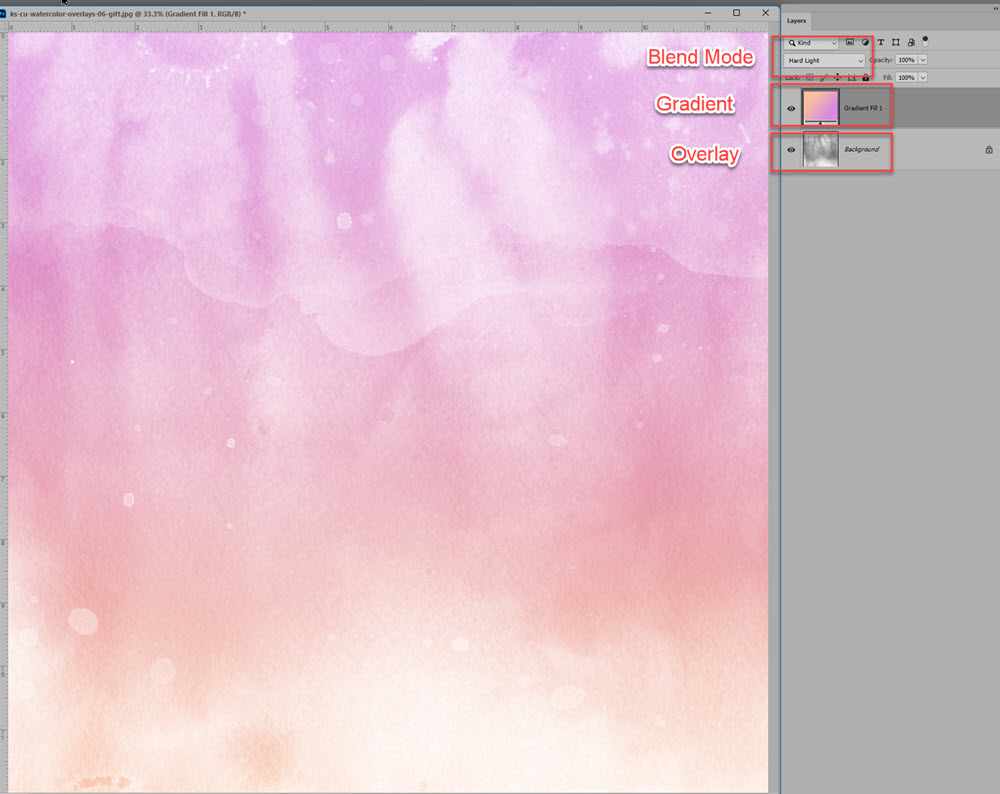
If you enjoy working with Watercolor Overlays, take a look at my NEW Watercolor Overlays 10, which JUST released and are on sale at a 50% Savings now through October 2nd!