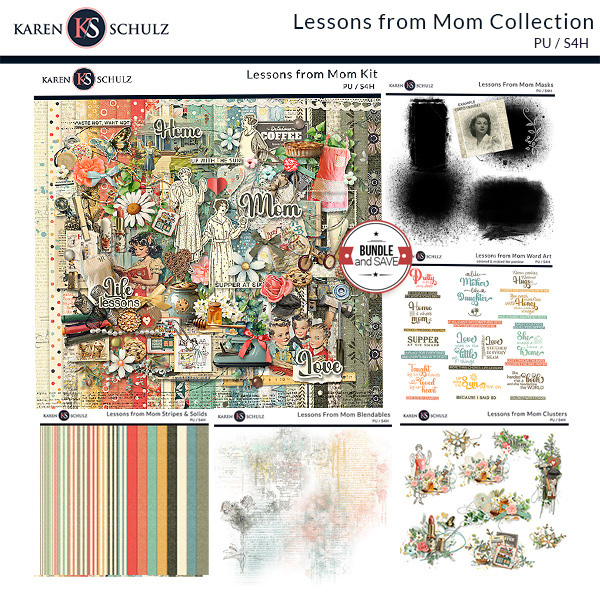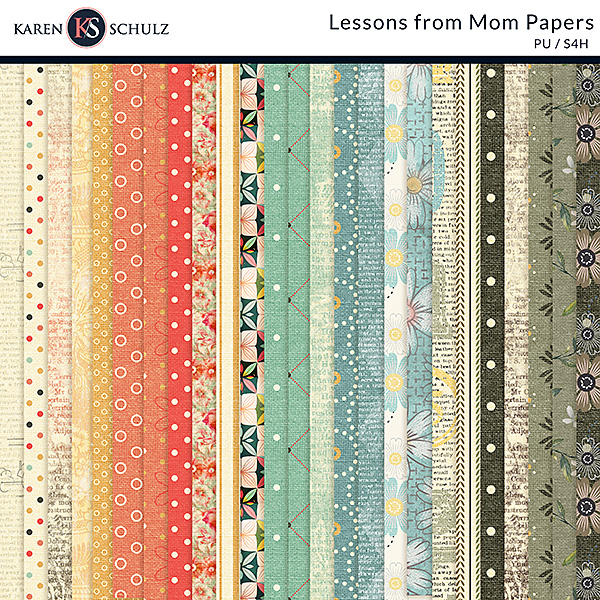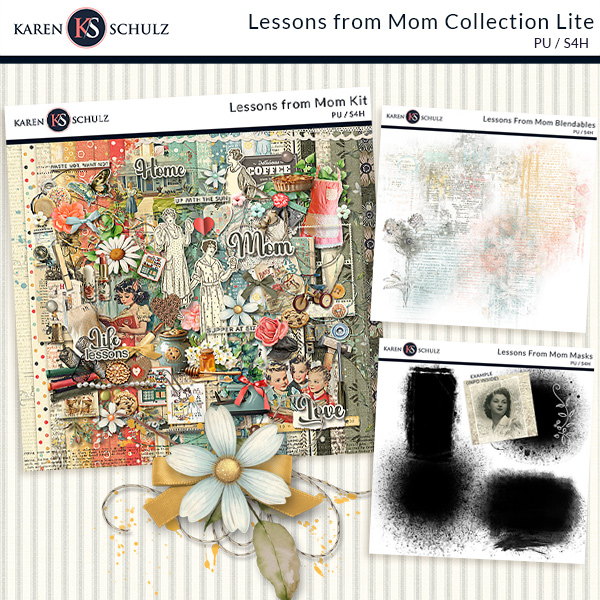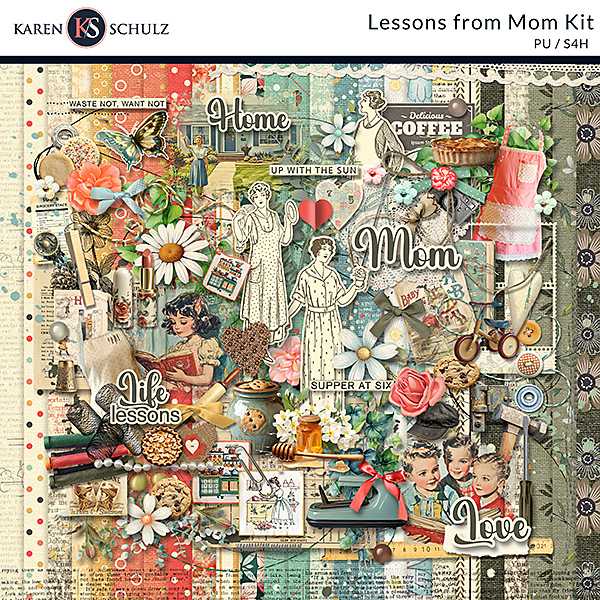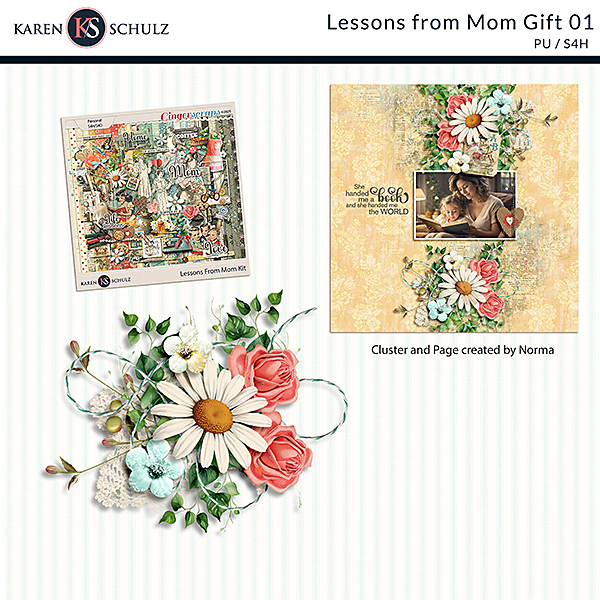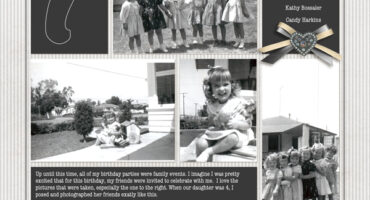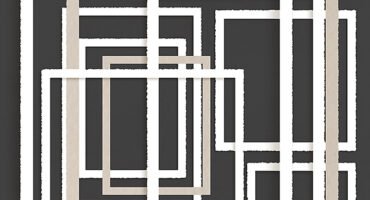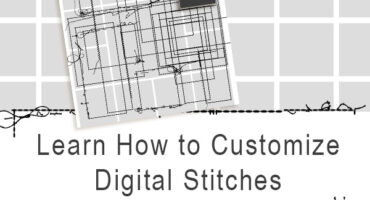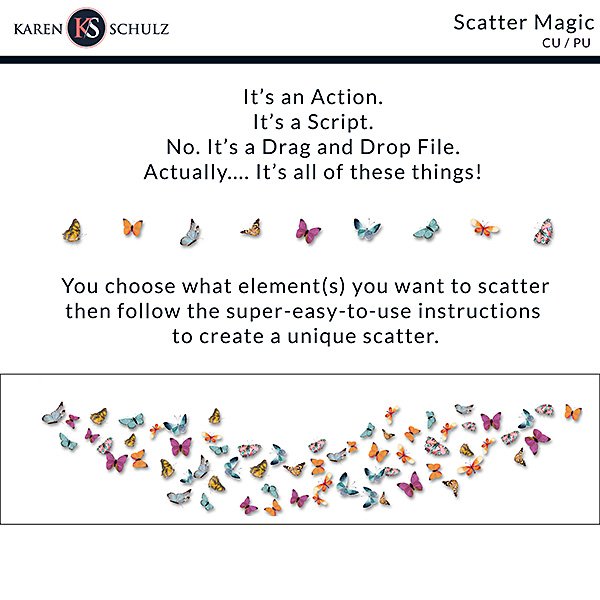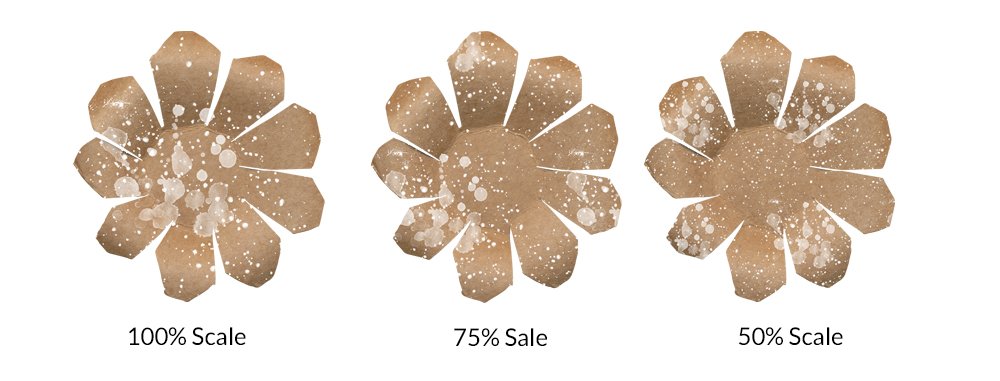SOMEONE NEEDS TO HEAR YOUR STORY
I’ll help you tell it
Recent Releases
Inspiration
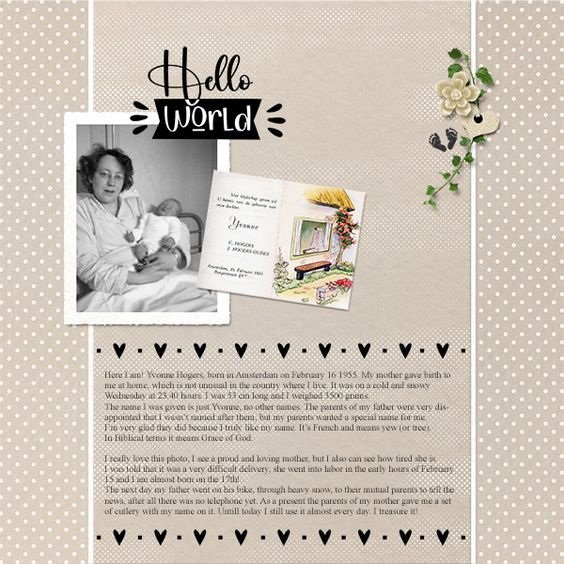
My Story is a Collection created by Karen Schulz Designs, designed to help you tell your own life story. Papers, Elements, Titles, Prompts, videos, and helpful hints are available to provide you with all you need to get your story told.
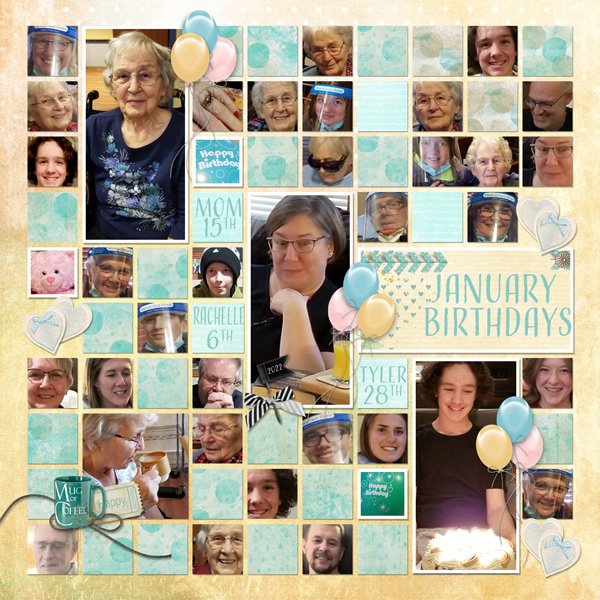
Do you enjoy documenting your stories, activities, and events each month? If so, my Memory Photo Collage Art Packs are for you. Each monthly Art Pack contains Word Art Graphics, premade page Clusters, and some months include cute graphics to add to your pages. Make it easy on yourself and make use of these time-saving products.
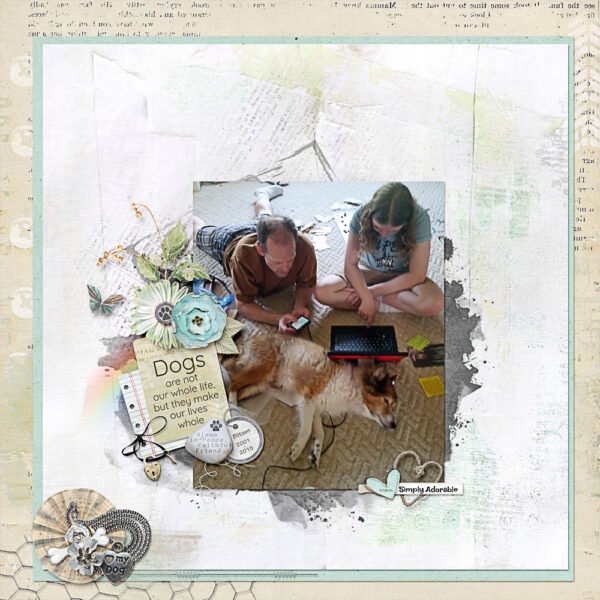
Love My Dog was created to help you scrapbook those fun, sweet, and inspirational moments about your furry friends. Whether it’s a summer day in the park or hanging out around the house, there are unique photo opportunities that can help you create scrapbook pages using beautiful papers, stickers, and embellishments. You can even use the collection to create custom invitations for your next dog-themed party! We know you love your dog – I hope Love My Dog will help you show it.
Tutorials
What is Pocket Scrapping? Pocket Scrapping is a form of memory-keeping designed to help users quickly create layouts with their…
Deckle Edge Frames are a fun way to add an antique effect to any project. They are great for digital…
Clipping masks are extremely versatile and one of the best tools in Photoshop. The use of a clipping mask is…
Digital Stitches. They are one of the little extra touches that can often take a…
Scatters give dimension to a digital scrapbook page, and they can also serve as a grounding element behind photos or…
Watercolor splats and splatters add interest to any image. In the real world of water, paintbrushes, and paint, creating and…