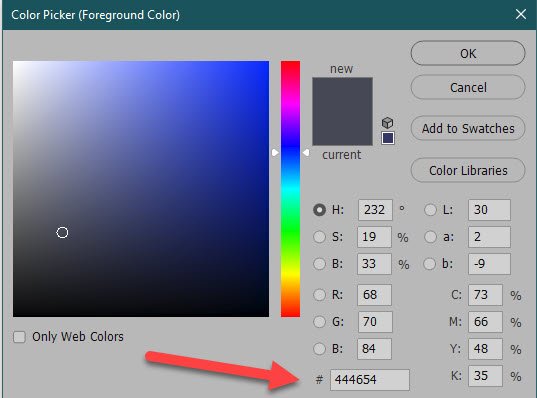Are you a person who loves to take Selfies? One of the reasons I don’t take too many Selfies is…
Blog
A Type Mask can be a helpful tool when creating layout titles or other text. The Mask allows the area…
I love how Photoshop provides ways for us to fast-track our work. I was creating with some templates this week…
Last week we learned how to select a color outside Photoshop (Choosing a Color Outside Photoshop). We had a follow-up…
Select Any Color from Outside of Photoshop Using the Eyedropper Tool Edited 04-26-2023 When working in Photoshop (both in the…
Today let’s take a look at how to use the Color Balance Adjustment option in Photoshop. This adorable graduate was…
This is the 3rd tutorial in our Photoshop Brush series. If you are just tuning in and want to catch…
Two weeks ago we looked at how to load / install brushes in Photoshop (Installing Brushes in Photoshop). Today, let’s look…
This is a beginner’s tutorial on how to load Photoshop brushes. Over the next 2 weeks, we will step up…