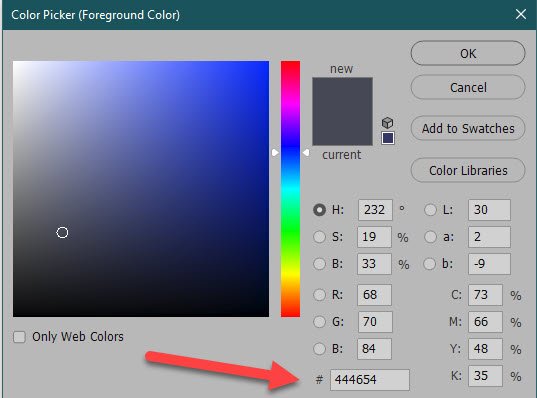I use a lot of keyboard shortcuts–now! When I first started using Photoshop, I didn’t. They were too hard to…
Blog
Several weeks ago I invited you to send in your tutorial requests. Today I will answer the request of Debbie…
This weekend I came across a black and white photo that I had hand-tinted. Do you remember doing that? Using…
Last week we learned how to Recolor Semi-Transparent Images using a Color Fill Adjustment Layer. This method helps you easily customize the…
Changing colors of semi-transparent objects can be tricky. When recoloring these types of objects, they can go from vibrant to flat…
What is Washi Tape? I know what it looks like, how cute it is, but wondered why hands-on scrapbookers love…
Are you a person who loves to take Selfies? One of the reasons I don’t take too many Selfies is…
I love how Photoshop provides ways for us to fast-track our work. I was creating with some templates this week…
Last week we learned how to select a color outside Photoshop (Choosing a Color Outside Photoshop). We had a follow-up…
Select Any Color from Outside of Photoshop Using the Eyedropper Tool Edited 04-26-2023 When working in Photoshop (both in the…