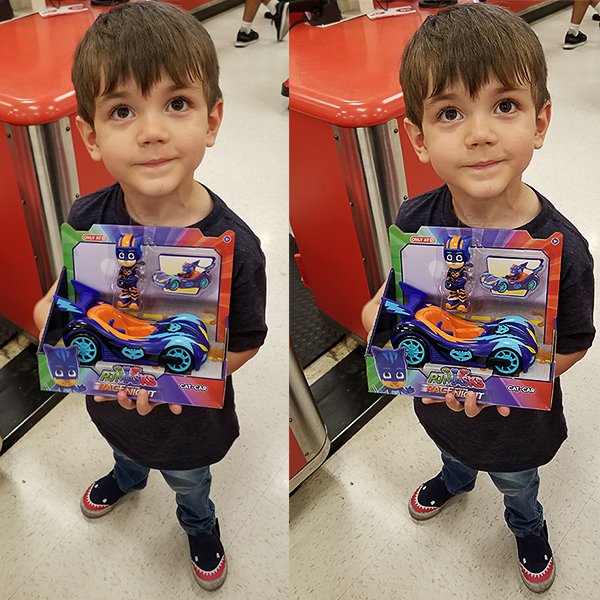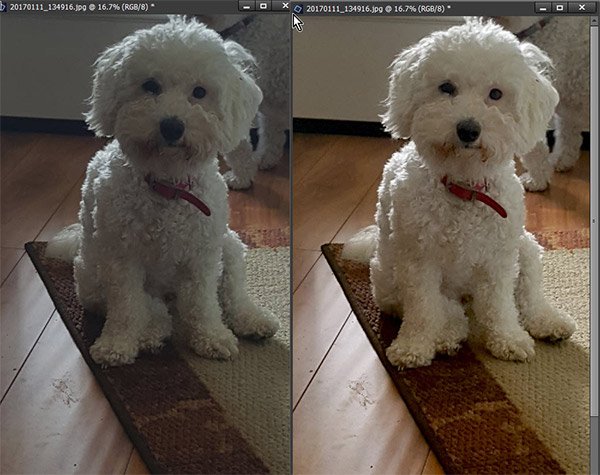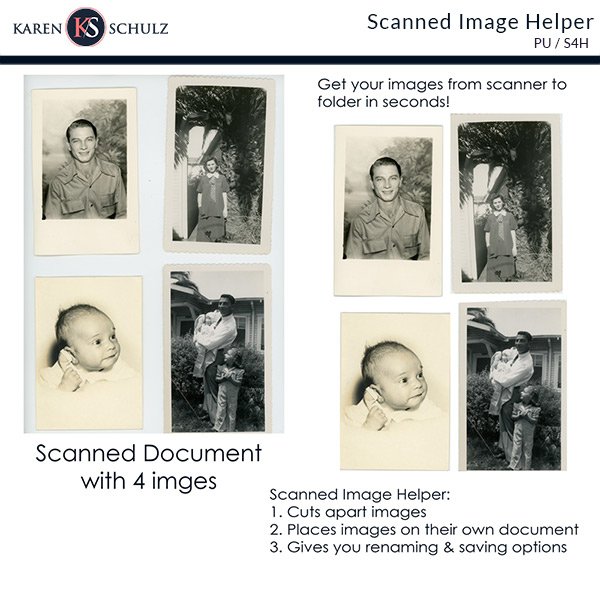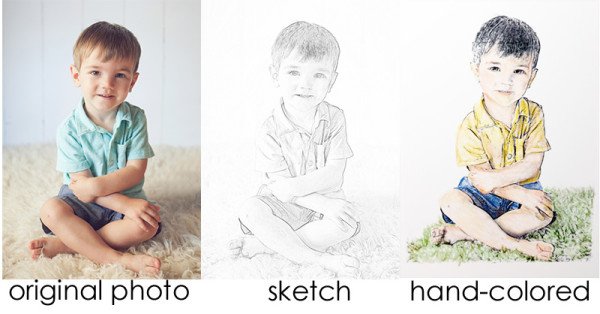Learn how to sharpen your images in Photoshop using the High Pass Filter Most Photoshop users have their favorite…
Blog
Over the past weeks, we’ve been looking at the proper sequence to photo editing: Crop, straighten and resize. Correct any…
Over the past weeks, we’ve been looking at the proper sequence to photo editing: Crop, straighten and resize. Correct any…
Save those less-than-perfect photos with the use of Levels. I took this photo of my dog, Stella with my cell…
Over the past weeks, we’ve been looking at the proper sequence to photo editing: Crop, straighten and resize. Correct any…
Years ago I started scanning my heritage photos. It was a big job, and at times overwhelming, there was just…
Today we are completing Step 1 of the 6-Step secret formula to photo editing: Resizing Crop, straighten and resize. Correct…
Are you looking for a creative gift idea? Why not create a sketch from a photo? Create as many or as…
Two weeks ago, we talked about How to quickly Locate a Photoshop Brush. Faith A. left a comment asking, “Do you…
Learn 4 ways to quickly and easily change the opacity of a Photoshop brush. Updated & Edited 09-20-21 Photoshop brushes…