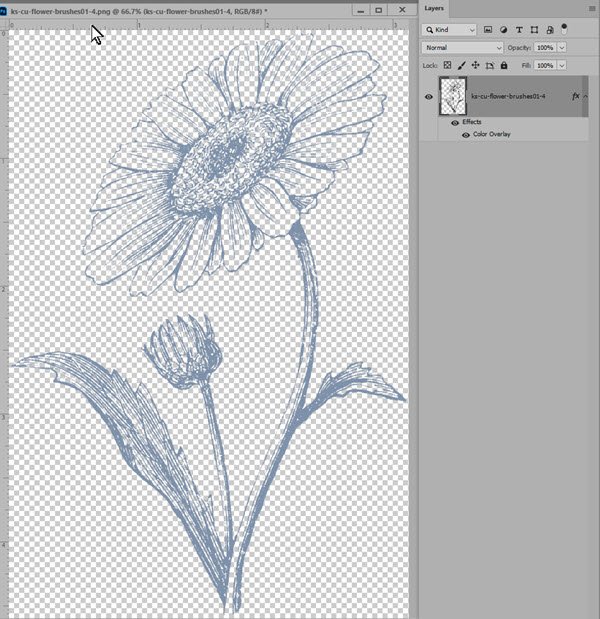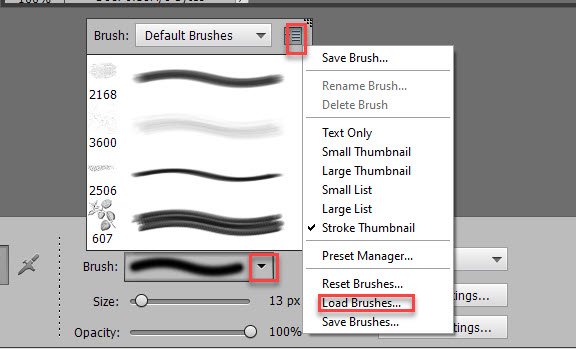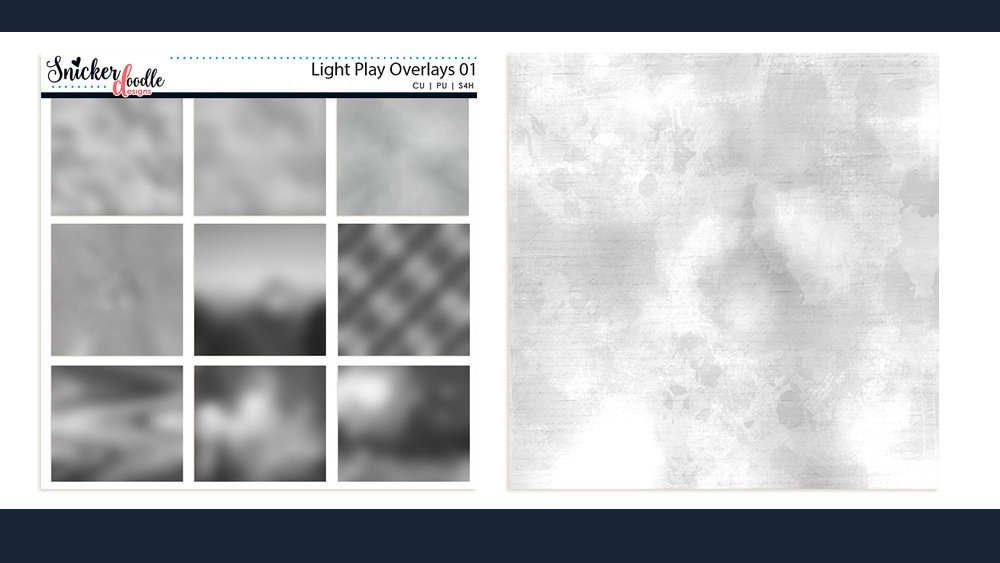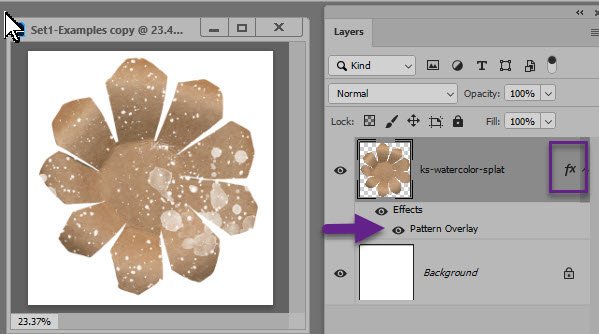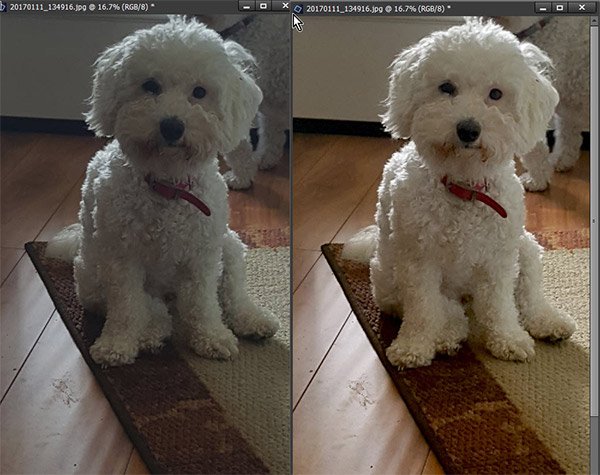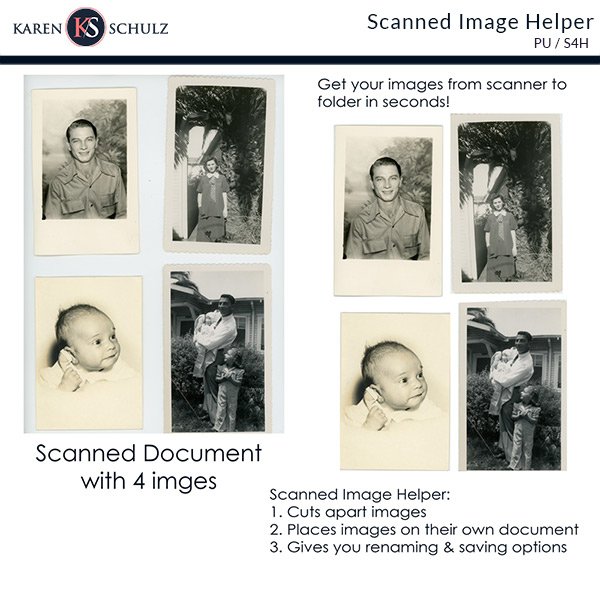“A digital stamp in crafting, stamping, card making, and scrapbooking is a digital image which can be manipulated in Photoshop.”…
Blog
“A digital stamp in crafting, stamping, card making, and scrapbooking is a digital image” which can be manipulated in Photoshop.…
Using brushes on digital scrapbook pages or projects is a fun and easy way to add extra interest to layouts…
Many digital scrapbooking kits come with Solid papers, and there are so many uses for them! Have you ever wanted…
(Post Updated 03/20/2022) You already know that Photoshop Styles provide you with one-click effects that make your creative process quick…
Over the past weeks, we’ve been looking at the proper sequence to photo editing: Crop, straighten and resize. Correct any…
Over the past weeks, we’ve been looking at the proper sequence to photo editing: Crop, straighten and resize. Correct any…
Save those less-than-perfect photos with the use of Levels. I took this photo of my dog, Stella with my cell…
Over the past weeks, we’ve been looking at the proper sequence to photo editing: Crop, straighten and resize. Correct any…
Years ago I started scanning my heritage photos. It was a big job, and at times overwhelming, there was just…